|
Risks in RiskyProject
Once you have set up your Risk Outcomes, you can now set enter and
assign risks to your schedule. Risks can be stored in the Risk
Register. Risk Register is a set of risks with input and output
parameters.
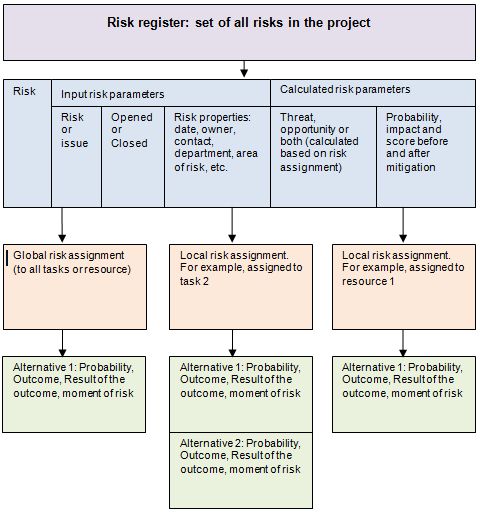
Risks in RiskyProject are defined the following manner:
1. Name: names must for each risk must be unique.
It is case sensitive.
2. Parameters: Parameters can be inputs or
calculated. Input parameters include is it Risk or Issue, is this
Opened and Closed, as well as multiple risk properties: date, owner,
contact, department, area of risk, etc. You define default risk
properties in the Risk menu > Default Risk Properties. All risks are
stored in Risk Register.
3. Assignment : risks can have global (to all tasks
or resources) or local (to specific task or resources) assignments.
If a risk is not assigned, the impact of the risk cannot be
calculated
4. Mutually exclusive
alternatives: each risk assignment may have one or many
mutually exclusive alternatives. Each alternative includes chance of
occurrence, outcome, and outcome result.
Example
Your project has a risk: Low quality of component. The risk has the
following input parameters:
• It is open
• It is a risk not an issue
• It has a number of parameters: detailed description, dates
created and modified, owner, recorder and other information.
You need to assign the risk to tasks or resources. This assignment
information will include a number of mutually exclusive alternatives
for to each task the risk is assigned.
For example, the risk is assigned to the task “Component
installation” with one alternative: Chance of occurrence 10%,
Outcome: Restart Task. The risk is also assigned to the task:
“Testing” with two alternatives: Chance of occurrence 10%, Outcome:
Restart Task and Chance of occurrence 15%, Outcome Delay 2 days.
See also
Risk Register
Setting up risk defaults
Saving and loading the Risk Register
|
