Low and High Duration results
Moderator: Intaver Support
Low and High Duration results
What is meaning of low or high duration? Is it associated with certain percentile?
Ken the PM
-
Intaver Support
- Posts: 1024
- Joined: Wed Nov 09, 2005 9:55 am
Re: Low and High Duration results
When you run a simulation one of the outputs is a Low and High for duration, finish time, cost etc. In this case Low and High are percentiles that have been set in the Calculations options. By default, Low and High are set to P10 and P90. However, this can be adjusted if you like to see different percentiles.
To adjust the Low and High, go to Schedule > Project Options > Calculation. In the Low and high time, duration, and cost are calculated based on: option box, select or enter in values in the Custom Percentiles text boxes. In the example below, Low and High are set to P30 and P80 respectively.
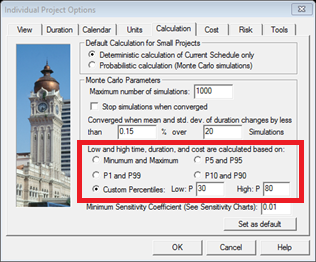
To adjust the Low and High, go to Schedule > Project Options > Calculation. In the Low and high time, duration, and cost are calculated based on: option box, select or enter in values in the Custom Percentiles text boxes. In the example below, Low and High are set to P30 and P80 respectively.
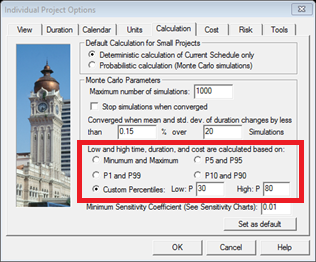
Intaver Support Team
Intaver Institute Inc.
Home of Project Risk Management and Project Risk Analysis software RiskyProject
www.intaver.com
Intaver Institute Inc.
Home of Project Risk Management and Project Risk Analysis software RiskyProject
www.intaver.com