Set Duration Units
Moderator: Intaver Support
-
Intaver Support
- Posts: 1024
- Joined: Wed Nov 09, 2005 9:55 am
Re: Set Duration Units
Yes, you can set duration units from minutes to months. To set your duration to units:
1. Go to Project Options and click the Duration tab.
2. From the Duration is entered in: drop down list, select the unit. In this case it would be Minutes.
Please note that if your duration units are defined in Microsoft Project and you import schedule from Microsoft Project to RiskyProject, duration units will be imported as well. Also in RiskyProject Enterprise duration units can be different for different projects.
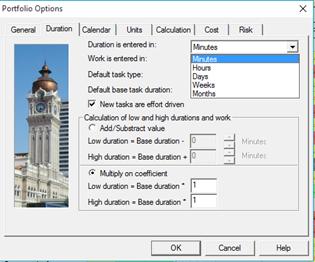
1. Go to Project Options and click the Duration tab.
2. From the Duration is entered in: drop down list, select the unit. In this case it would be Minutes.
Please note that if your duration units are defined in Microsoft Project and you import schedule from Microsoft Project to RiskyProject, duration units will be imported as well. Also in RiskyProject Enterprise duration units can be different for different projects.
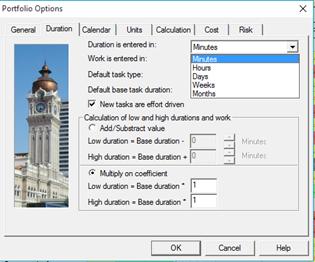
Intaver Support Team
Intaver Institute Inc.
Home of Project Risk Management and Project Risk Analysis software RiskyProject
www.intaver.com
Intaver Institute Inc.
Home of Project Risk Management and Project Risk Analysis software RiskyProject
www.intaver.com