Printing report on format A4
Moderator: Intaver Support
Printing report on format A4
Is it possible to print risk register report using format A4? How can I adjust format of my report to be printed or save to PDF?
-
Intaver Support
- Posts: 1047
- Joined: Wed Nov 09, 2005 9:55 am
Re: Printing report on format A4
Yes. You can print risk register report as well as all other report using different format. It is implemented the same way as it is done in any other windows-based software. Particularly to print risk register report:
1. Go to Risk Register view
2. Adjust all columns (width, order, headers) the same way you want to see on printed report
3. Click on File -> Print -> Print
4. Select your Printer property dialog. It is different for different drivers:
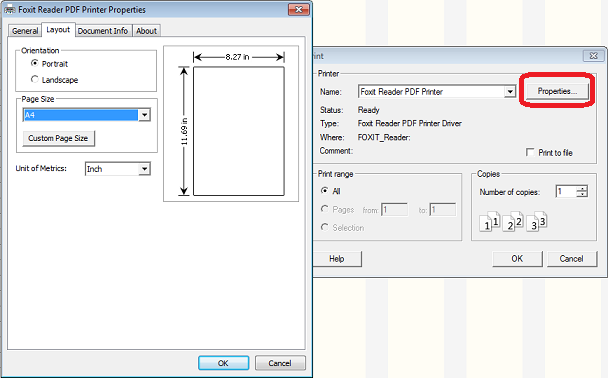
5. Select paper size. This Information will be recorder for all reports printed using this driver
1. Go to Risk Register view
2. Adjust all columns (width, order, headers) the same way you want to see on printed report
3. Click on File -> Print -> Print
4. Select your Printer property dialog. It is different for different drivers:
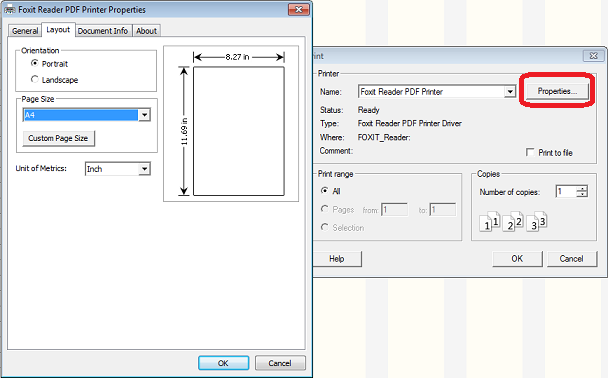
5. Select paper size. This Information will be recorder for all reports printed using this driver
Intaver Support Team
Intaver Institute Inc.
Home of Project Risk Management and Project Risk Analysis software RiskyProject
www.intaver.com
Intaver Institute Inc.
Home of Project Risk Management and Project Risk Analysis software RiskyProject
www.intaver.com