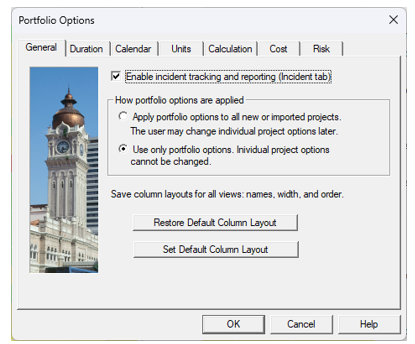Page 1 of 1
How to Enable Incidents
Posted: Sun Oct 15, 2023 8:21 pm
by Ken
We just purchased RiskyProject Enterprise and noticed that there is Incident management in the Help. However, we have not been able to find it. Is this a separate module that we need to purchase, if not is can we enable somehow?
Re: How to Enable Incidents
Posted: Sun Oct 15, 2023 8:29 pm
by Intaver Support
Answer
Incident management is included with RiskyProject Enterprise and is not part of the Professional desktop version. To enable Incidents:
1. On the Projects tab, click Portfolio Options > General tab.
2. Click Enable incident tracking and reporting (Incident tab).
3. Click OK. Incidents are now available.
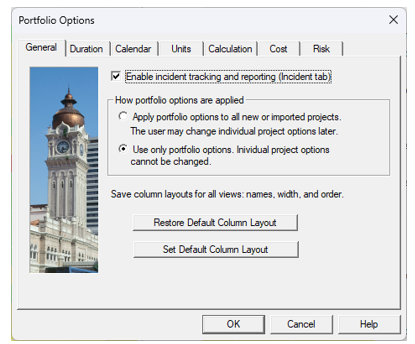
Once enabled, Incidents will appear as a tab on the Ribbon and the Workflow bar.