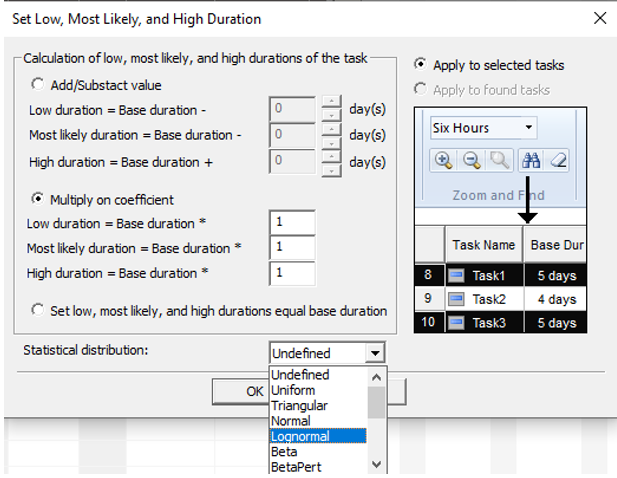Page 1 of 1
Setting a statistical distribution for group of tasks
Posted: Tue Dec 21, 2021 4:46 pm
by DavidB
We have imported our schedule with our estimates. By default it appears that Triangular distributions are set. Is there anyway to mass edit the distribution type to another distribution
Re: Setting a statistical distribution for group of tasks
Posted: Tue Dec 21, 2021 4:51 pm
by Intaver Support
To quickly change the distribution type, you can use the Set Low/High Duration dialog box. This dialog only updates those values that have been modified in the dialog box. For example if you only change the statistical distribution, no other task data will be modified.
To modify the statistical distribution for a 2 or more activities:
1. Open the Project View.
2. Select the tasks you want to modify. .
3. Right-click on a Task ID.
4. Select Set Low/High Duration or Low/High Fixed Cost.
5. Select a distribution from the drop-down list.
6. Click OK to apply changes.
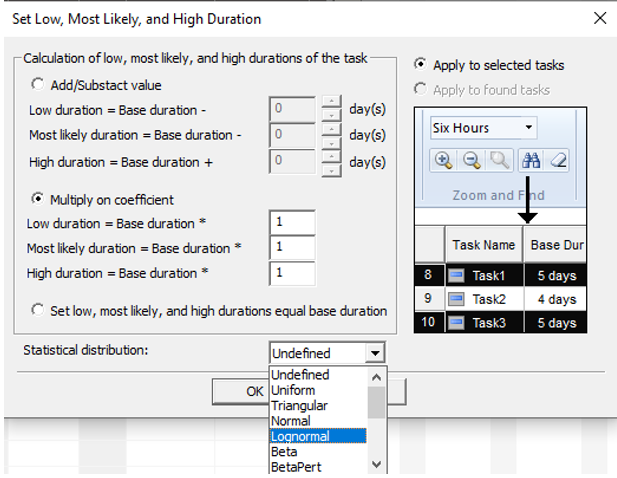
Re: Setting a statistical distribution for group of tasks
Posted: Thu Jul 27, 2023 1:08 pm
by Intaver Support
We recommend to use Uncertainty Bands for settings distributions for cost and duration for the group of tasks. Such approach makes setting uncertainties most consistent across the project. In case of RiskyProject Enterprise uncertainty band information is saved in RiskyProject database, which makes setting distribution for the group of tasks consistent across the organization.