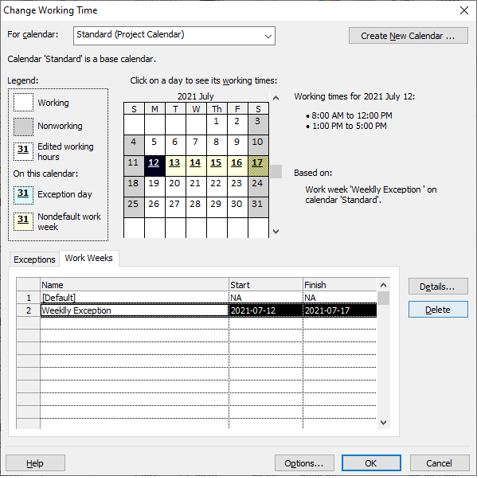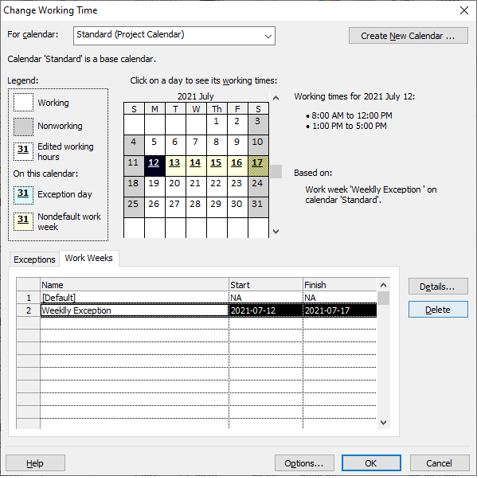Page 1 of 1
Weekly Exception Calendars
Posted: Mon Aug 02, 2021 12:35 pm
by Omaha 23
We just imported our schedule into RiskyProject from Microsoft Project and there is significant discrepancy between the two schedules. If you look in the MSP Project calendar we are using a weekly exceptions for a 6 day week. We do not see these in RiskyProject.
Re: Weekly Exception Calendars
Posted: Mon Aug 02, 2021 12:40 pm
by Intaver Support
We don't have working weeks exceptions in our calendars in RiskyProject. This would significantly slow Monte Carlo simulations. So all working weeks are the same. We can do exceptions based on individual days and day of week.
It is probably possible to use individual day exception and replicate it for certain period of time instead of week exception in Microsoft Project.
To do replace a Weekly Calendar exceptions with daily exceptions, open the Calendar in the Change Working Time dialog box. Click the Work Weeks tab and delete the weekly exception. At this point, you will need to add daily exceptions and modify working times to recreate similar schedule with daily exceptions.
Here is how it looks in Microsoft Project: