Exporting a risk adjusted schedule
Moderator: Intaver Support
Exporting a risk adjusted schedule
How can I export results of the simulation using a specific percentiles to MS Project
-
Intaver Support
- Posts: 1024
- Joined: Wed Nov 09, 2005 9:55 am
Re: Exporting a risk adjusted schedule
You can export risk adjusted project schedule (results on Monte Carlo simulations in RiskyProject) to Microsoft Project XML file, which you can open in Microsoft Project and other software. To export a risk adjusted schedule using a specific percentile:
1. Run a simulation on your project.
2. From the File menu, choose Export > XML
3. You will be prompted to save the xml file to a local directory.
4. Click Save. The Export Schedule dialog box opens.
5. Choose one of the options or enter is a custom percentile and Click OK.
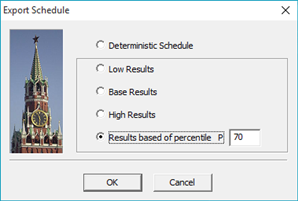
1. Run a simulation on your project.
2. From the File menu, choose Export > XML
3. You will be prompted to save the xml file to a local directory.
4. Click Save. The Export Schedule dialog box opens.
5. Choose one of the options or enter is a custom percentile and Click OK.
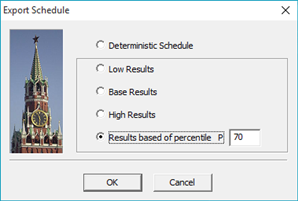
Intaver Support Team
Intaver Institute Inc.
Home of Project Risk Management and Project Risk Analysis software RiskyProject
www.intaver.com
Intaver Institute Inc.
Home of Project Risk Management and Project Risk Analysis software RiskyProject
www.intaver.com