statistical distributions in the microsoft project
Moderator: Intaver Support
statistical distributions in the microsoft project
We are using the Microsoft Project Addin to run schedule risk analysis on most of our projects. However, in some of the schedules are coming from subcontractors and all of the text fields are being used. Is there a way to enter the distributions without using the text fields?
G.K.Jun, program manager, Harrisonburg, VA, USA
-
Intaver Support
- Posts: 1024
- Joined: Wed Nov 09, 2005 9:55 am
Re: statistical distributions in the microsoft project
As you most likely understand, monte carlo schedule risk analysis in addition to most likely estimates for duration, also require Low and High estimates, and a defined statistical distribution. E.g. Triangular, Beta, Lognormal.
By default MS Project does not have a field specifically designated to contain the statistical distribution information, so we have to put aside a default field (field that is included in all project schedules) to include this information. Text fields are the only option we have for this type of information, so you have two options. The first is that you require your contractors to reserve a designated text field for this information.
Alternatively, you can import the data into the RiskyProject desktop which comes with the Addin, this is not an issue as we have a designated data field on our schema that does not take up one of Project’s text fields. You can view this field in any of the Schedule views in RiskyProject, by adding the Statistical Distribution for Duration column.
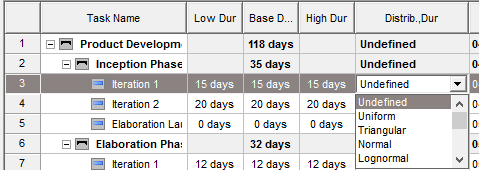
By default MS Project does not have a field specifically designated to contain the statistical distribution information, so we have to put aside a default field (field that is included in all project schedules) to include this information. Text fields are the only option we have for this type of information, so you have two options. The first is that you require your contractors to reserve a designated text field for this information.
Alternatively, you can import the data into the RiskyProject desktop which comes with the Addin, this is not an issue as we have a designated data field on our schema that does not take up one of Project’s text fields. You can view this field in any of the Schedule views in RiskyProject, by adding the Statistical Distribution for Duration column.
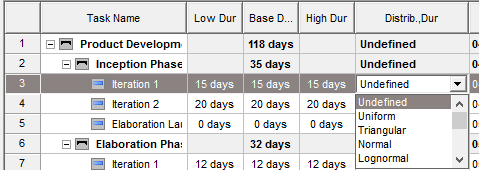
Intaver Support Team
Intaver Institute Inc.
Home of Project Risk Management and Project Risk Analysis software RiskyProject
www.intaver.com
Intaver Institute Inc.
Home of Project Risk Management and Project Risk Analysis software RiskyProject
www.intaver.com