MSP Addin not calculating
Moderator: Intaver Support
MSP Addin not calculating
RiskyProject Professional Add-in on MS Project won't execute when I click 'calculate' even though after I have done all the necessary mapping, calculated Durations, Costs, etc ... I also notice that the calculate status (at the bottom left of the project says 'Calculate: Off)
-
Intaver Support
- Posts: 1041
- Joined: Wed Nov 09, 2005 9:55 am
Re: MSP Addin not calculating
Normally this occurs when the temp file that is generated does not permissions to a folder. Has it worked in the past?
If project data is coming from Project Server, you need to set a folder location to which the software can save the temp fille. You need to launch the desktop software and from the File > Import Settings > Map Microsoft Project Fields.
Click the Advanced Mapping.
Enable the specified location option and then navigate to a folder that you have permissions. You may need to add a file name (eg. Temp.xll)
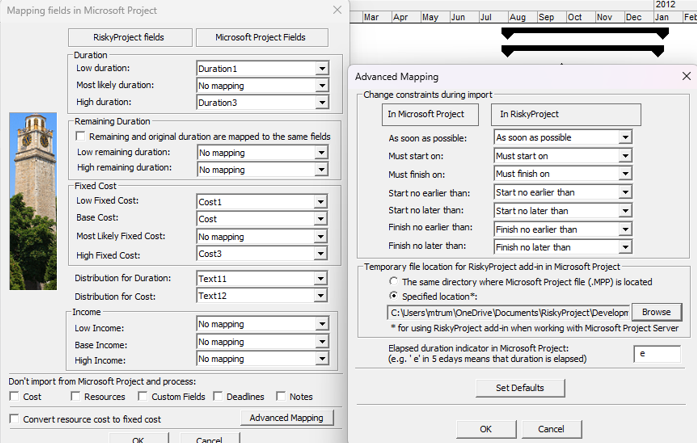
If this doesn't work, try exporting the MSP file as an xml and importing it into the RiskyProject desktop software and running a simulation. If this works, this indicates that 3rd party application is blocking RiskyProject's access to the MS Addin Framework.
If project data is coming from Project Server, you need to set a folder location to which the software can save the temp fille. You need to launch the desktop software and from the File > Import Settings > Map Microsoft Project Fields.
Click the Advanced Mapping.
Enable the specified location option and then navigate to a folder that you have permissions. You may need to add a file name (eg. Temp.xll)
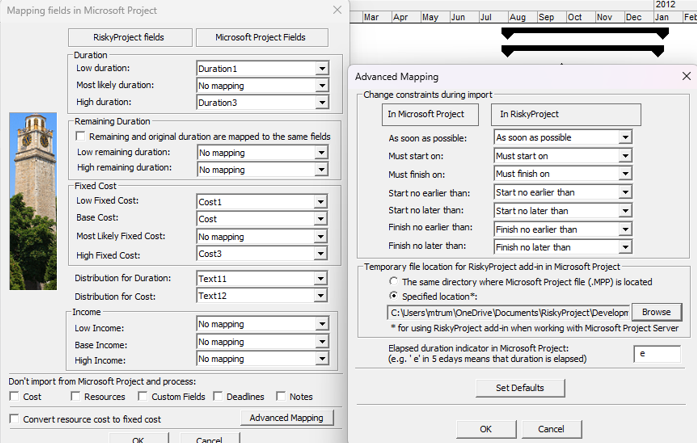
If this doesn't work, try exporting the MSP file as an xml and importing it into the RiskyProject desktop software and running a simulation. If this works, this indicates that 3rd party application is blocking RiskyProject's access to the MS Addin Framework.
Intaver Support Team
Intaver Institute Inc.
Home of Project Risk Management and Project Risk Analysis software RiskyProject
www.intaver.com
Intaver Institute Inc.
Home of Project Risk Management and Project Risk Analysis software RiskyProject
www.intaver.com