Importing Risk Templates vs Risk Registers
Moderator: Intaver Support
Importing Risk Templates vs Risk Registers
When would you import a Risk Template as opposed to a Risk Register?
PMP, M.Sc.
-
Intaver Support
- Posts: 1047
- Joined: Wed Nov 09, 2005 9:55 am
Re: Importing Risk Templates vs Risk Registers
Risk Templates are only available for quantitative risk analysis. In effect, you cannot import or create a risk template unless you have project schedule (in this case means at least one activity). A risk template is a list of risks with probability and impacts, which can then be assigned to project activities and/or resources.
Risk registers can be saved using the Risks > Export/Import > Risk Register > Save. This saves the risk register as a separate file with an *.alr extension. A save risk register file, contains all the risk property information in the risk register, but does not save risk probabilities and impacts. Risk property information includes Risk Name, Risk Description, Cause, Objectives etc. Any of the information that is available in the Risk Form or Custom Properties.
A good example would be to compare the data that appears when you import a risk template vs a risk register.
When you import a risk template the following information is imported.
Risk Register View
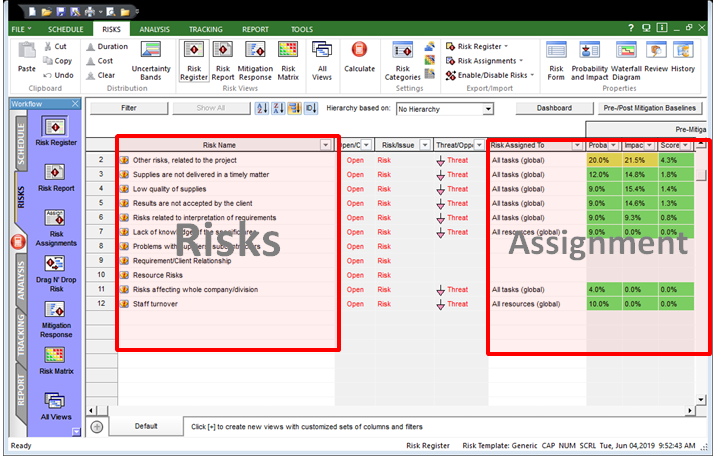
When you import a risk register the following information is imported.
Risk Register View
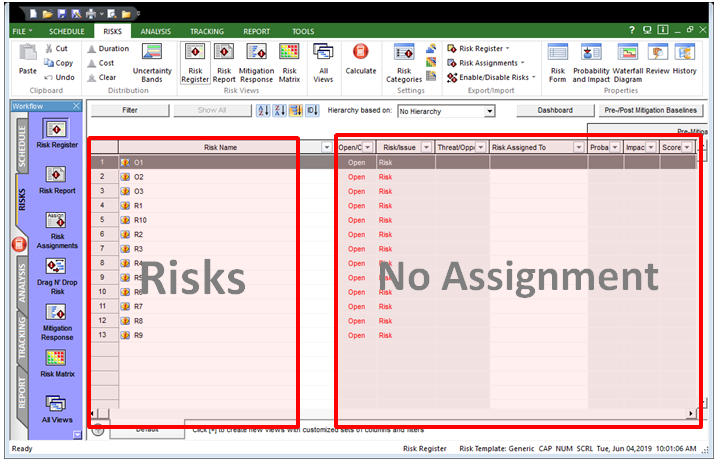
Risk Properties dialog box > Risk Form tab
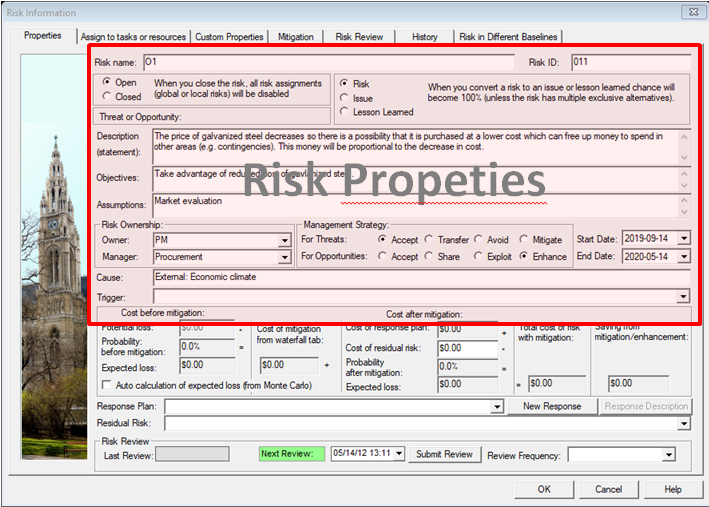
Risk registers can be saved using the Risks > Export/Import > Risk Register > Save. This saves the risk register as a separate file with an *.alr extension. A save risk register file, contains all the risk property information in the risk register, but does not save risk probabilities and impacts. Risk property information includes Risk Name, Risk Description, Cause, Objectives etc. Any of the information that is available in the Risk Form or Custom Properties.
A good example would be to compare the data that appears when you import a risk template vs a risk register.
When you import a risk template the following information is imported.
Risk Register View
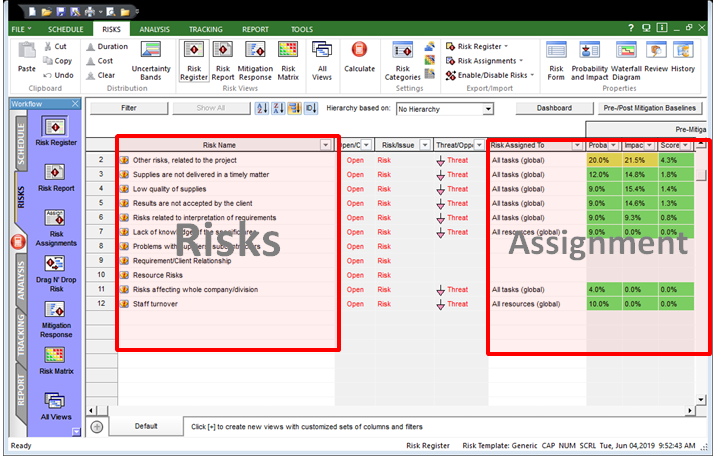
When you import a risk register the following information is imported.
Risk Register View
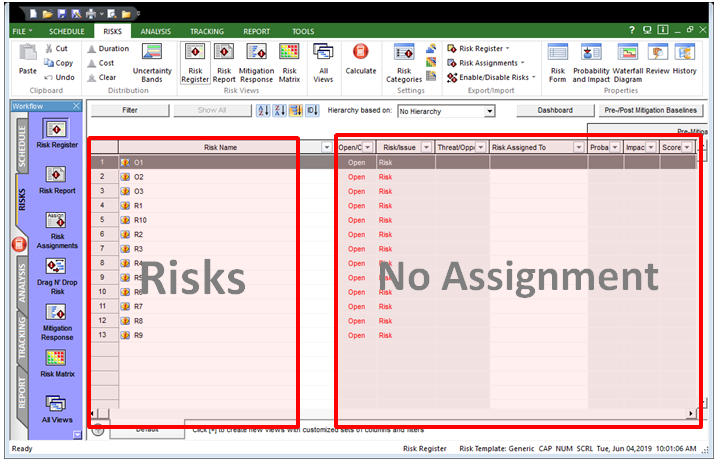
Risk Properties dialog box > Risk Form tab
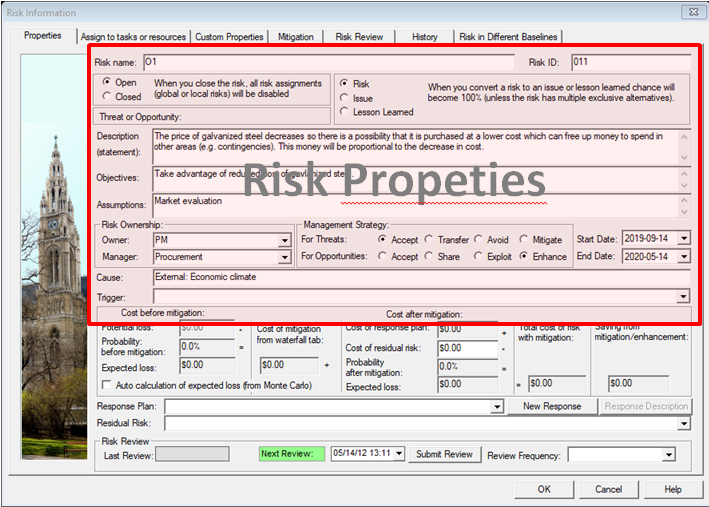
Intaver Support Team
Intaver Institute Inc.
Home of Project Risk Management and Project Risk Analysis software RiskyProject
www.intaver.com
Intaver Institute Inc.
Home of Project Risk Management and Project Risk Analysis software RiskyProject
www.intaver.com