Generating Risk IDS automatically
Moderator: Intaver Support
-
Intaver Support
- Posts: 1024
- Joined: Wed Nov 09, 2005 9:55 am
Re: Generating Risk IDS automatically
The “Generate Risk IDs automatically” option is located in the Project > Risk tab.
As a general rule, we recommend that you generate your risk IDs automatically as the automation ensures that risk IDs created both automatically and consistently and minimizes user error or inadvertent replication.
In addition, you can create custom IDs with prefixes and suffixes by clicking Risk ID Format. This allows you to customize the ID format for either your projects or portfolios.
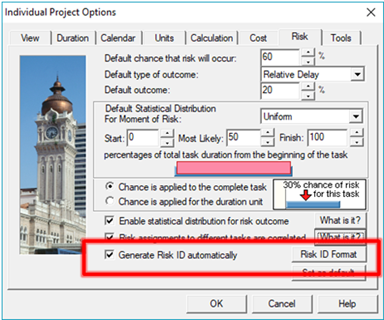
As a general rule, we recommend that you generate your risk IDs automatically as the automation ensures that risk IDs created both automatically and consistently and minimizes user error or inadvertent replication.
In addition, you can create custom IDs with prefixes and suffixes by clicking Risk ID Format. This allows you to customize the ID format for either your projects or portfolios.
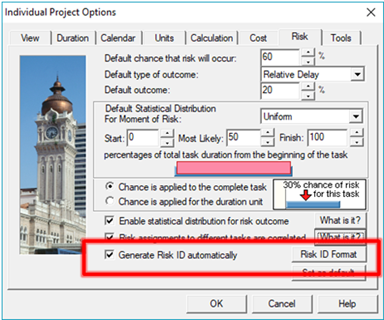
Intaver Support Team
Intaver Institute Inc.
Home of Project Risk Management and Project Risk Analysis software RiskyProject
www.intaver.com
Intaver Institute Inc.
Home of Project Risk Management and Project Risk Analysis software RiskyProject
www.intaver.com
Re: Generating Risk IDS automatically
We recommend to use very simple risk id, but include prefix associated with group/division or type of risk. For example, AC0024 will be for accounting and IT00778 will be for IT group.