What are the Legends?
Moderator: Intaver Support
-
KerryMiller
- Posts: 25
- Joined: Tue Dec 18, 2007 3:39 pm
- Location: USA, MI
What are the Legends?
I was reading through your documentation and there was a reference to Legends. However, I do not see them on my screen.
Project Engineer
-
Intaver Support
- Posts: 1042
- Joined: Wed Nov 09, 2005 9:55 am
Re: What are the Legends?
When enabled legends appear on the bottom of the software interface and provide brief hints or tips about the various items that you can see on the screen and how to interact with them. In the Project Summary view, the legend is located directly below the charts and provides tips about how you can interact with this particular view.
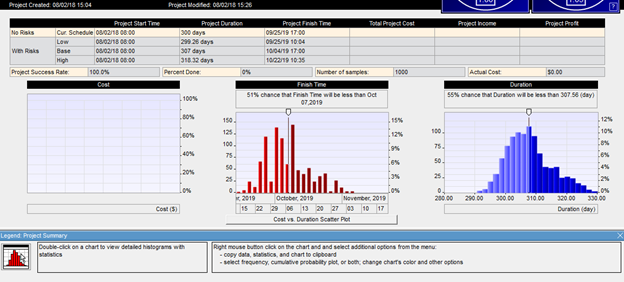
To turn on Legends, go to the Tools > View > and click the Legend check box.
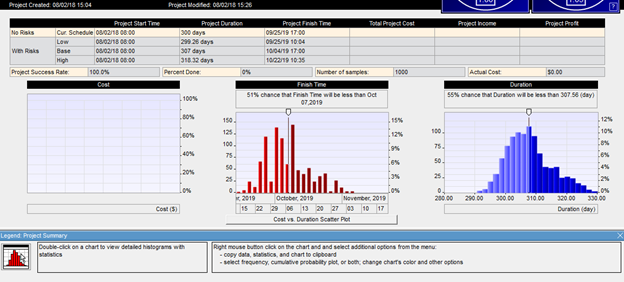
To turn on Legends, go to the Tools > View > and click the Legend check box.
Intaver Support Team
Intaver Institute Inc.
Home of Project Risk Management and Project Risk Analysis software RiskyProject
www.intaver.com
Intaver Institute Inc.
Home of Project Risk Management and Project Risk Analysis software RiskyProject
www.intaver.com