Using with Microsoft Project Server files
Moderator: Intaver Support
Using with Microsoft Project Server files
I am the admin for Microsoft Project Server and trying to assist an associate with being able to use RiskyProject 6 with Project Server 2010. Does RiskyProject work with MS Project Server and what is required?
-
Intaver Support
- Posts: 1050
- Joined: Wed Nov 09, 2005 9:55 am
Re: Using with Microsoft Project Server files
In the later versions of 6.1 and current version 7, in the Import -> Map Microsoft Project Fields there is an Advanced Mapping button.
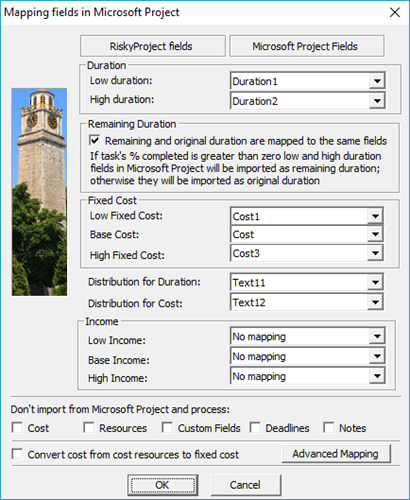
You need to set a temporary file location. By default, the software saves a temp file in the same location as the mpp file when using the addin. With Project Server, there is no mpp file, so a location must be set for the temp file.

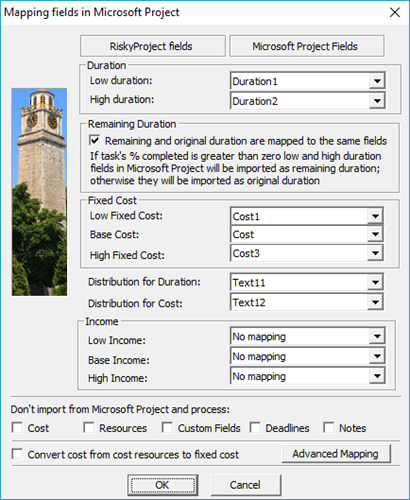
You need to set a temporary file location. By default, the software saves a temp file in the same location as the mpp file when using the addin. With Project Server, there is no mpp file, so a location must be set for the temp file.

Intaver Support Team
Intaver Institute Inc.
Home of Project Risk Management and Project Risk Analysis software RiskyProject
www.intaver.com
Intaver Institute Inc.
Home of Project Risk Management and Project Risk Analysis software RiskyProject
www.intaver.com