Restore a previous baseline
Moderator: Intaver Support
Restore a previous baseline
How can I restore previous baseline (baseline which I created before)?
-
Intaver Support
- Posts: 1050
- Joined: Wed Nov 09, 2005 9:55 am
Re: Restore a previous baseline
In RiskyProject, if have deleted a baseline, it cannot be “restored”. If by restoring, you mean loading an existing baseline, you need to go to the Schedule tab > Baselines >Manage Baselines.
To load a baseline you must click the Current baseline checkbox associated with it. Once you select the baseline you want to restore, click OK and it will be loaded into RiskyProject (schedule, resources, costs, and risks).
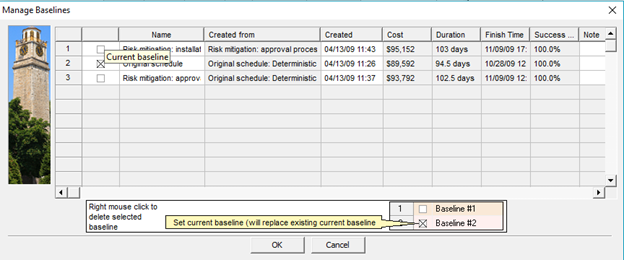
To load a baseline you must click the Current baseline checkbox associated with it. Once you select the baseline you want to restore, click OK and it will be loaded into RiskyProject (schedule, resources, costs, and risks).
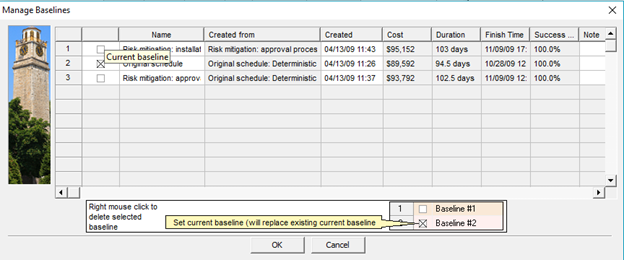
Intaver Support Team
Intaver Institute Inc.
Home of Project Risk Management and Project Risk Analysis software RiskyProject
www.intaver.com
Intaver Institute Inc.
Home of Project Risk Management and Project Risk Analysis software RiskyProject
www.intaver.com