Where do you set abbreviations for days and weeks
Moderator: Intaver Support
-
WayneDavidson
- Posts: 11
- Joined: Tue Mar 14, 2006 5:56 am
Where do you set abbreviations for days and weeks
We normally enter activity durations in weeks. Where do I set this and if possible can we change it the display from “weeks” to just “w”
-
Intaver Support
- Posts: 1047
- Joined: Wed Nov 09, 2005 9:55 am
Re: Where do you set abbreviations for days and weeks
You can do this very easily in the Project Options. To Set the default time units for entering duration, go to Schedule>Settings and Options>Project Options>Duration tab and select the unit from Duration is entered in drop down list.
To modify how the units appear, go to the Project Options> Units tab. There are a series of drop-down lists that allow you to select how the units are displayed. In your case, from the Weeks dropdown list select “w”.
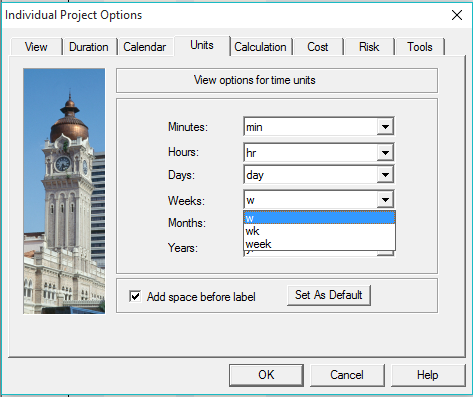
To modify how the units appear, go to the Project Options> Units tab. There are a series of drop-down lists that allow you to select how the units are displayed. In your case, from the Weeks dropdown list select “w”.
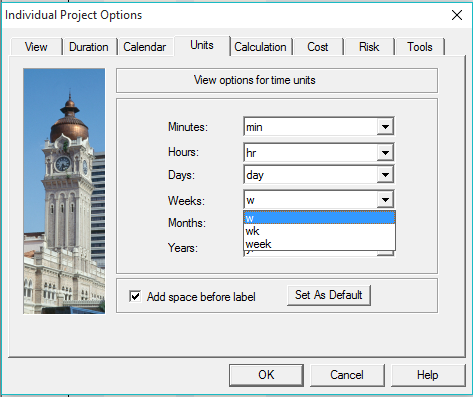
Intaver Support Team
Intaver Institute Inc.
Home of Project Risk Management and Project Risk Analysis software RiskyProject
www.intaver.com
Intaver Institute Inc.
Home of Project Risk Management and Project Risk Analysis software RiskyProject
www.intaver.com