Why is there a difference in my risk assignment view
Moderator: Intaver Support
-
KerryMiller
- Posts: 25
- Joined: Tue Dec 18, 2007 3:39 pm
- Location: USA, MI
Why is there a difference in my risk assignment view
We have several projects in planning and we noticed that in on project, the risk assignment had only one Outcome, but in another it has Low, Outcome, and High fields. What is going on?
Project Engineer
-
Intaver Support
- Posts: 1024
- Joined: Wed Nov 09, 2005 9:55 am
Re: Why is there a difference in my risk assignment view
RiskyProject has a very flexible risk assessment capability and one of these is the ability to either assign single outcomes or outcomes as a distribution (low, base, high with a statistical distribution). The latter is generally considered a more advance feature and you can use it when you want to analyse a range of possible impacts on a risk.
For example if a risk occurs, you think it could impact your costs, but it could be anywhere from 5 to 20% of your activity budget. In this case, you could use the model this using these ranges along with a distribution type (uniform, triangular, etc.).
To enable the statistical distributions for risk outcomes, go to the Project Options> Risks. Click the Enable Statistical distributions for risk outcomes.
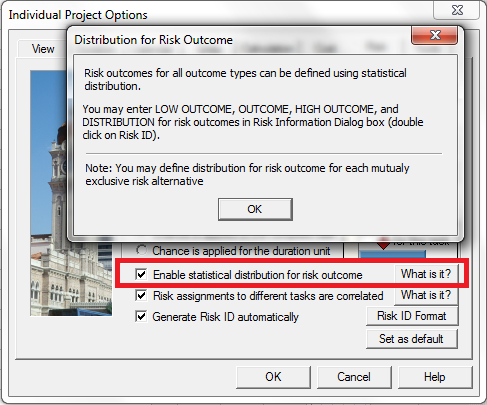
Likewise, you can disable this view in the same dialog. If you plan to assign outcomes with both single or distributions in your projects, we recommend that you set the default with the statistical distributions for risk outcomes enabled. In the cases where you do not want to have a distribution, you can enter the same value in the Low and High outcomes to get the same result.
For example if a risk occurs, you think it could impact your costs, but it could be anywhere from 5 to 20% of your activity budget. In this case, you could use the model this using these ranges along with a distribution type (uniform, triangular, etc.).
To enable the statistical distributions for risk outcomes, go to the Project Options> Risks. Click the Enable Statistical distributions for risk outcomes.
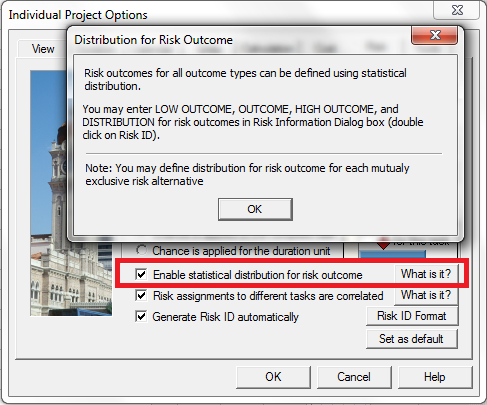
Likewise, you can disable this view in the same dialog. If you plan to assign outcomes with both single or distributions in your projects, we recommend that you set the default with the statistical distributions for risk outcomes enabled. In the cases where you do not want to have a distribution, you can enter the same value in the Low and High outcomes to get the same result.
Intaver Support Team
Intaver Institute Inc.
Home of Project Risk Management and Project Risk Analysis software RiskyProject
www.intaver.com
Intaver Institute Inc.
Home of Project Risk Management and Project Risk Analysis software RiskyProject
www.intaver.com