Scaling risk form
Moderator: Intaver Support
Scaling risk form
When I double click on Risk ID in Risk Register I could see distorted risk form. All tabs in Risk Information dialog box looks OK. How to fix Risk Form?
-
Intaver Support
- Posts: 1018
- Joined: Wed Nov 09, 2005 9:55 am
Re: Scaling risk form
You probably see Risk Form like this:
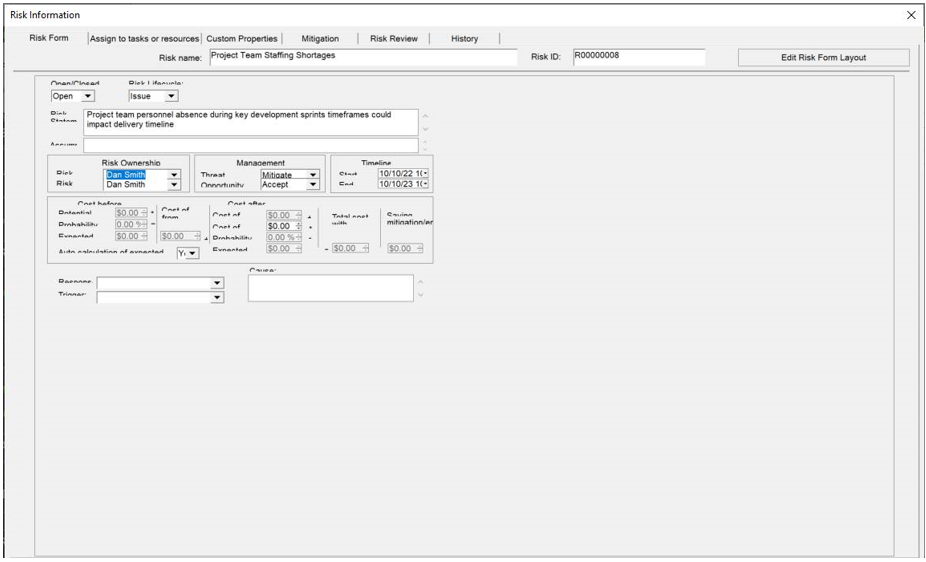
In Windows 10 you may try to run to follows these steps:
1. Open Settings, and click/tap on the System icon.
2. Click/tap on Display on the left side, and click/tap on the Advanced scaling settings link on the right side under "Scale and layout". (see screenshot below)
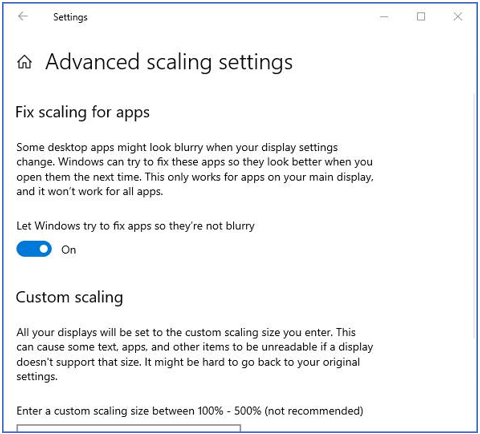
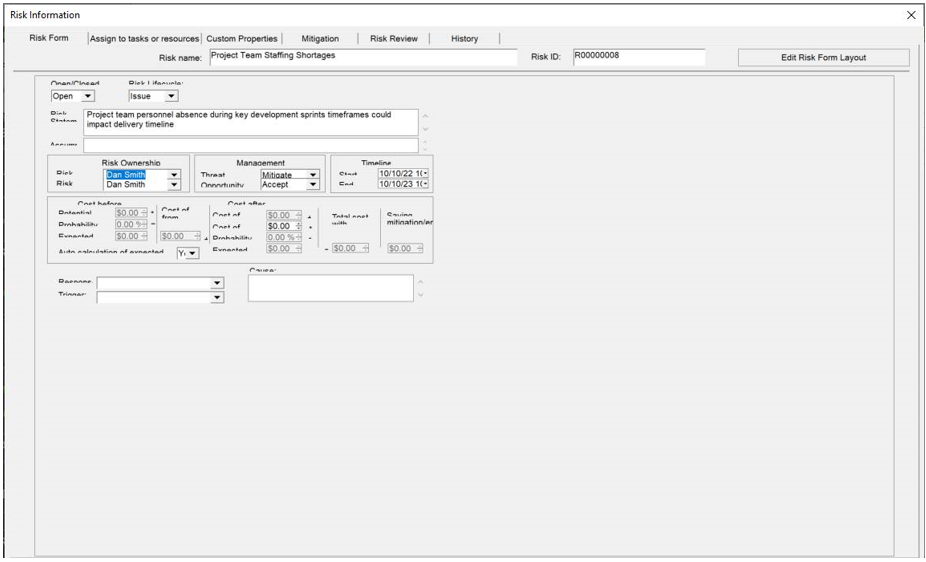
In Windows 10 you may try to run to follows these steps:
1. Open Settings, and click/tap on the System icon.
2. Click/tap on Display on the left side, and click/tap on the Advanced scaling settings link on the right side under "Scale and layout". (see screenshot below)
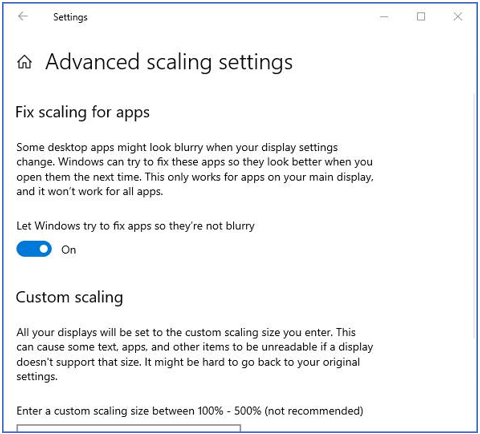
Intaver Support Team
Intaver Institute Inc.
Home of Project Risk Management and Project Risk Analysis software RiskyProject
www.intaver.com
Intaver Institute Inc.
Home of Project Risk Management and Project Risk Analysis software RiskyProject
www.intaver.com
-
Intaver Support
- Posts: 1018
- Joined: Wed Nov 09, 2005 9:55 am
Re: Scaling risk form
This scaling is likely related to a monitor display setting. We have found with some HD displays Windows doesn't scale the application properly. In this cases it is displaying all the fields, but not scaling correctly. This is a known issue and particularly if your setup includes multiple monitors with HD displays
The workaround can be found in the Microsoft support:
https://support.microsoft.com/en-us/top ... 0b99aa347d
The workaround can be found in the Microsoft support:
https://support.microsoft.com/en-us/top ... 0b99aa347d
Intaver Support Team
Intaver Institute Inc.
Home of Project Risk Management and Project Risk Analysis software RiskyProject
www.intaver.com
Intaver Institute Inc.
Home of Project Risk Management and Project Risk Analysis software RiskyProject
www.intaver.com