Show Risk IDs
Moderator: Intaver Support
-
Intaver Support
- Posts: 995
- Joined: Wed Nov 09, 2005 9:55 am
Re: Show Risk IDs
Risk IDs are a hard coded property of the risk register and differ from the row number that is shown on the far left of the risk register.
By default or “Out of the Box”, the Risk ID is not shown in the Risk Register. To add the Risk ID, right-click on a column header in the Risk Register where you would like to place the Risk ID (often this is on the far left), and click Insert < >column … . Select Risk ID from the Field Type: drop-down list and click OK.
Hint: press the <R> key, to quickly move to the properties starting
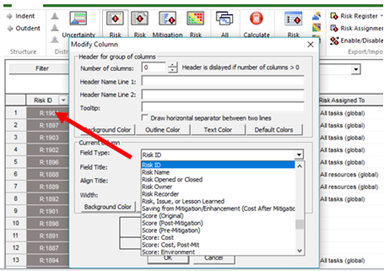
By default or “Out of the Box”, the Risk ID is not shown in the Risk Register. To add the Risk ID, right-click on a column header in the Risk Register where you would like to place the Risk ID (often this is on the far left), and click Insert < >column … . Select Risk ID from the Field Type: drop-down list and click OK.
Hint: press the <R> key, to quickly move to the properties starting
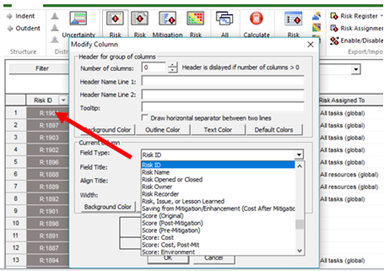
Intaver Support Team
Intaver Institute Inc.
Home of Project Risk Management and Project Risk Analysis software RiskyProject
www.intaver.com
Intaver Institute Inc.
Home of Project Risk Management and Project Risk Analysis software RiskyProject
www.intaver.com