Displaying Project Name in Project Summary
Moderator: Intaver Support
Displaying Project Name in Project Summary
We created a trial Risk Register in another similar project schedule (older dated timeline). Is there a way to reset the Project Name that would replace these older project labels?
-
Intaver Support
- Posts: 995
- Joined: Wed Nov 09, 2005 9:55 am
Re: Displaying Project Name in Project Summary
The Project Name, Manager, Description etc. are all set in the Project Settings dialog box. I am unsure how you copied the risk register from one file to another, because it should not overwrite anything in the schedule itself as the risk register data doesn’t impact the schedule, it would only overwrite the existing risk register data.
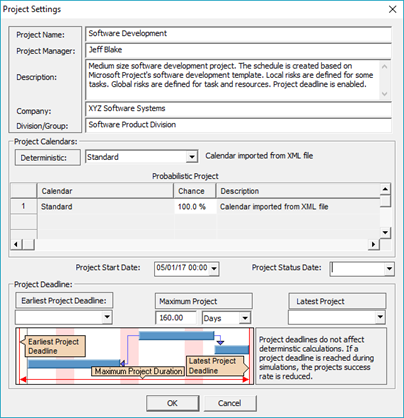
Project details will appear in the Project Summary as below.
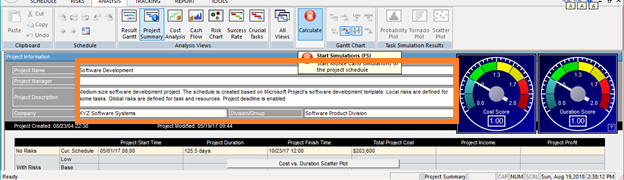
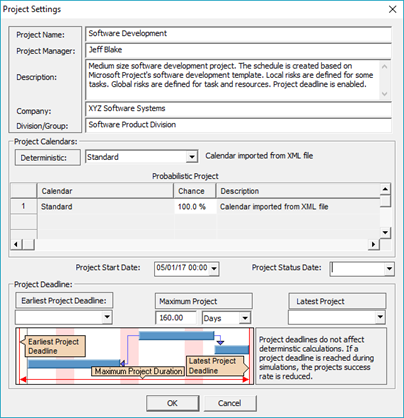
Project details will appear in the Project Summary as below.
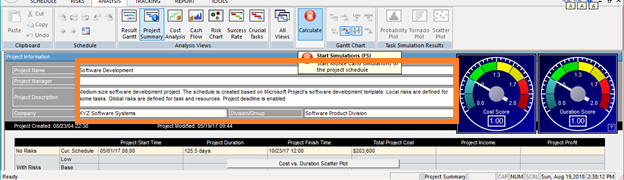
Intaver Support Team
Intaver Institute Inc.
Home of Project Risk Management and Project Risk Analysis software RiskyProject
www.intaver.com
Intaver Institute Inc.
Home of Project Risk Management and Project Risk Analysis software RiskyProject
www.intaver.com