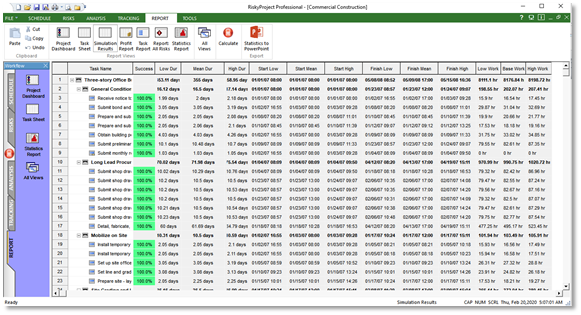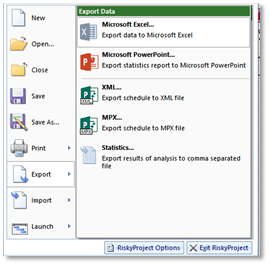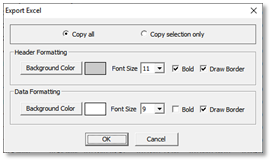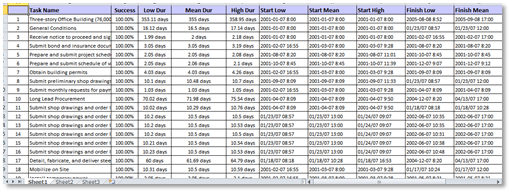Export Results of Analysis
Posted: Sat Feb 22, 2020 5:27 pm
How to export the analysis results as a csv file?
This forum includes discussions about project risk analysis software and project risk management software RiskyProject: theory, software features, best practices, possible problems, and user experience.
https://www.intaver.com/IntaverFrm/