Defining Uncertainty for Lags
Moderator: Intaver Support
Defining Uncertainty for Lags
What are the Low, Base and High fields used for in the Predecessor tab?
-
Intaver Support
- Posts: 995
- Joined: Wed Nov 09, 2005 9:55 am
Re: Defining Uncertainty for Lags
The Predecessor tab, which is located in the Task Information dialog box, is the central view for defining task predecessors. As well as defining predecessor link (Task ID, Name, and Type) you can also define the lag between the predecessor and successor as a 3pt uncertainty.
To add the uncertainty to a lag, open the Task Information > Predecessor tab. Enter in a low, base (most likely), and high estimates in days and select a statistical distribution from the Distribution drop-down list.
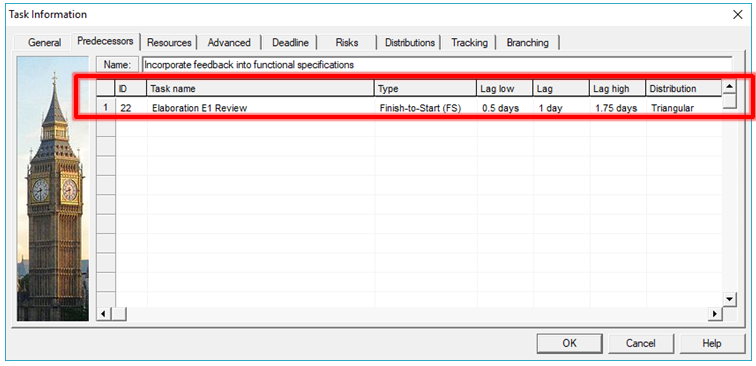
To add the uncertainty to a lag, open the Task Information > Predecessor tab. Enter in a low, base (most likely), and high estimates in days and select a statistical distribution from the Distribution drop-down list.
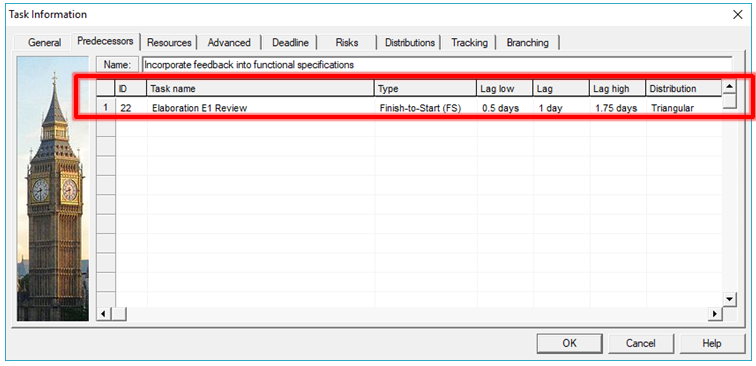
Intaver Support Team
Intaver Institute Inc.
Home of Project Risk Management and Project Risk Analysis software RiskyProject
www.intaver.com
Intaver Institute Inc.
Home of Project Risk Management and Project Risk Analysis software RiskyProject
www.intaver.com