Updating Risk Assignments
Moderator: Intaver Support
Updating Risk Assignments
How do you update probability and outcome for a risk that has been assigned to multiple tasks? Is it possible to update these values once or do I need to make the changes for each task?
-
Intaver Support
- Posts: 1018
- Joined: Wed Nov 09, 2005 9:55 am
Re: Updating Risk Assignments
There are two methods that we recommend. First is the Risk Assignment view. Here this lists all risk assignments to task or resources. Here probability, impacts, and statistical distributions can be updated for each task individually.
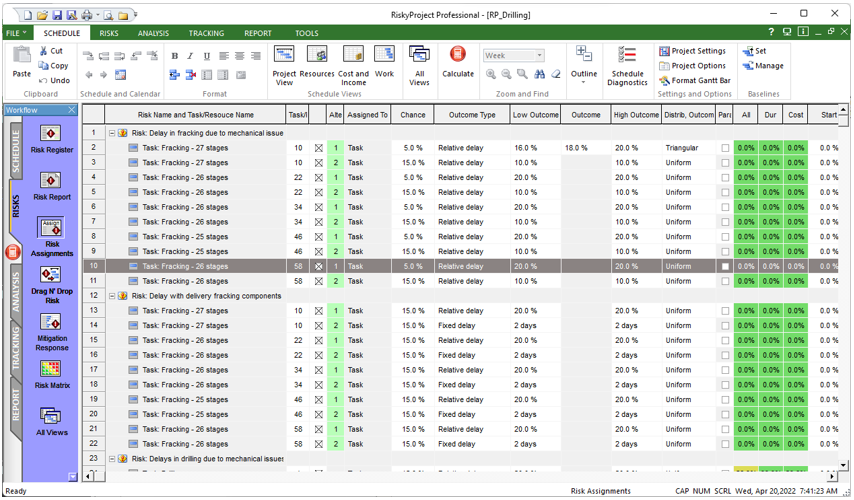
2nd method is potentially quicker if you have a record of all the tasks to which a risk is assigned. This is the Drag N Drop. In this case you would select all of these tasks on the left pane, select the risk and drag it onto the selection. As the risk is already assigned, any changes will be applied as updates to the original probability and impacts.
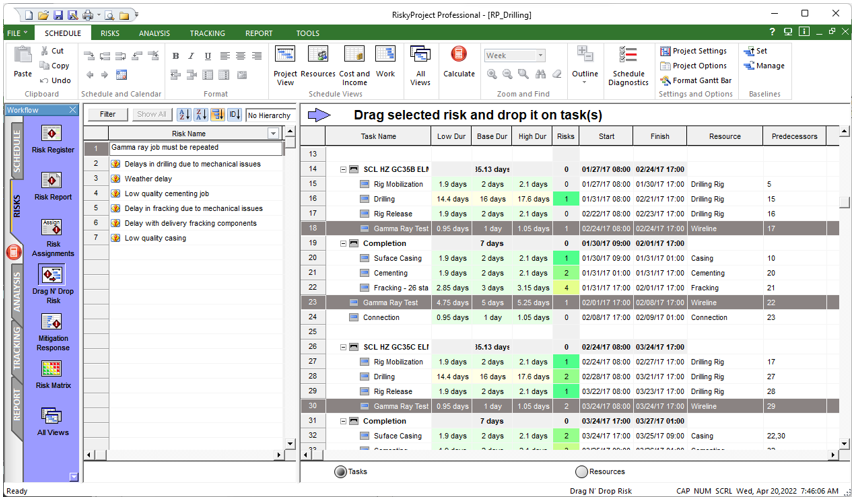
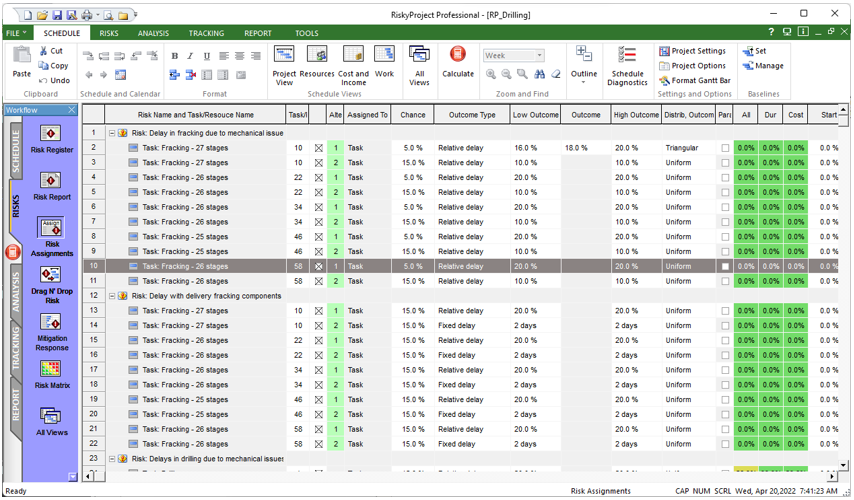
2nd method is potentially quicker if you have a record of all the tasks to which a risk is assigned. This is the Drag N Drop. In this case you would select all of these tasks on the left pane, select the risk and drag it onto the selection. As the risk is already assigned, any changes will be applied as updates to the original probability and impacts.
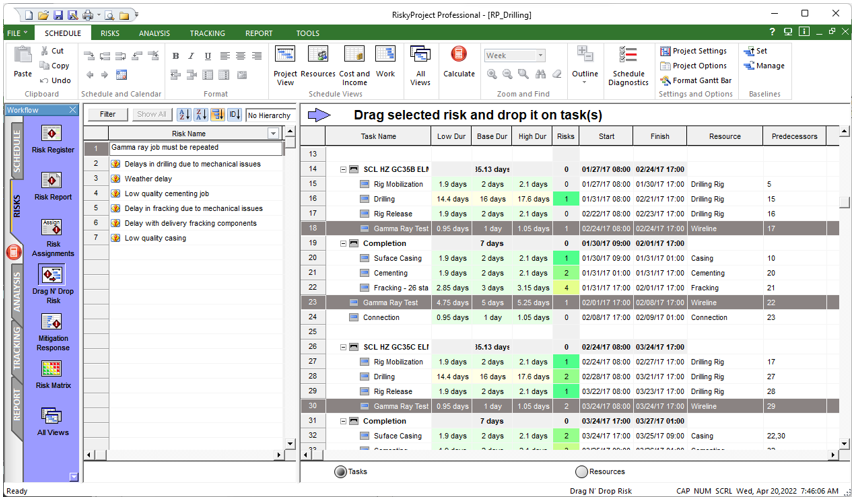
Intaver Support Team
Intaver Institute Inc.
Home of Project Risk Management and Project Risk Analysis software RiskyProject
www.intaver.com
Intaver Institute Inc.
Home of Project Risk Management and Project Risk Analysis software RiskyProject
www.intaver.com
-
Intaver Support
- Posts: 1018
- Joined: Wed Nov 09, 2005 9:55 am
Re: Updating Risk Assignments
You can also new Risk Information dialog for risk assignments:
- double click on Task ID in any task view
- go to Risks tab
- update risk assignment, alternatives, probabilities, outcome and moment of risk
- double click on Task ID in any task view
- go to Risks tab
- update risk assignment, alternatives, probabilities, outcome and moment of risk
Intaver Support Team
Intaver Institute Inc.
Home of Project Risk Management and Project Risk Analysis software RiskyProject
www.intaver.com
Intaver Institute Inc.
Home of Project Risk Management and Project Risk Analysis software RiskyProject
www.intaver.com