Search found 995 matches
- Wed Aug 03, 2022 3:23 pm
- Forum: Project Risk Analysis and Project Risk Management Theory
- Topic: Criticality Index
- Replies: 1
- Views: 11424
Re: Criticality Index
1. Turn on the critical path calculation. This will impact performance as CP requires both a forward and backward pass through the schedule. Here is how to do this RiskyProject Help Content (intaver.com) 2. Add the criticality index column to the Result Gantt view. https://www.intaver.com/images/PR_...
- Wed Aug 03, 2022 3:18 pm
- Forum: RiskyProject Project Risk Analysis Software Issues
- Topic: Start as late as possible constraint
- Replies: 1
- Views: 8701
Re: Start as late as possible constraint
Start as late as possible are used for a variety of management purposes, but are not used in SRA best practices. While I cannot comment on their use in your schedule usually they are used to model late procurement (pay as late as possible), but they should not be on the critical path. We have a simi...
- Wed Aug 03, 2022 3:18 pm
- Forum: RiskyProject: Project risk management and risk analysis software
- Topic: RiskyProject fails to launch after upgrade to 7.2
- Replies: 1
- Views: 9804
Re: RiskyProject fails to launch after upgrade to 7.2
Most likely this is a registry issue. The IT update probably corrupted the registry entry for RiskyProejct. You can reset the registry by deleting the RiskyProject registry entry. 1. To open the registry editor, press the Windows key and type “regedit” in the Search field. 2. Launch the Registry Edi...
- Fri Jun 17, 2022 12:21 pm
- Forum: Project Portfolio Risk Management
- Topic: Edit or modify the Risk Dashboard
- Replies: 1
- Views: 13967
Re: Edit or modify the Risk Dashboard
To start with an empty dashboard, right click on the dashboard and click Clear Dashboard. https://www.intaver.com/images/RP_Forum_RiskDashboard1.png However, it can be useful to reuse some of the existing elements. In this case, you may want do a comparison between the current dashboard and your tem...
- Fri Jun 17, 2022 12:13 pm
- Forum: RiskyProject: Project risk management and risk analysis software
- Topic: Visualizing Multiple Baselines
- Replies: 1
- Views: 14636
Re: Visualizing Multiple Baselines
The issue is that you can create baselines with and without the results of the analysis. If the results of the simulation are not saved with the baseline, the baseline will not appear as a cumulative probability plot. When you create a baseline, the procedure must be followed exactly to save the res...
- Tue May 17, 2022 11:26 am
- Forum: Project Risk Analysis and Project Risk Management Theory
- Topic: Customizing Uncertainty Bands
- Replies: 1
- Views: 11337
Re: Customizing Uncertainty Bands
You are correct, uncertainty bands to calculate Low, Most Likely, and High durations and costs for activities based on your assessments of the inherent risk that tasks have. The dialog that allows you to modify the uncertainty bands is located on the Risk tab > Distribution group. 1. Click the Uncer...
- Tue May 17, 2022 11:21 am
- Forum: RiskyProject Project Risk Analysis Software Issues
- Topic: Large master schedule
- Replies: 1
- Views: 14080
Re: Large master schedule
Without using a 3rd party tool such as MS Project that support master schedules, you have a couple of options 1. Create simplified models of each project as subtasks in a program schedule. For example each project could be rolled up to level 3 activities. You would then apply risks and uncertainties...
- Wed May 04, 2022 12:12 pm
- Forum: Project Portfolio Risk Management
- Topic: RiskyProject Enterprise 7.2
- Replies: 0
- Views: 18590
RiskyProject Enterprise 7.2
Intaver Institute released new version of RiskyProject Enterprise software. RiskyProject Enterprise 7.2 is a major release which includes the following new features: 1. New Risk Dashboard: present hundreds of different key performance indicators (KPIs) and charts related to your risks with a fully c...
- Wed May 04, 2022 12:09 pm
- Forum: RiskyProject: Project risk management and risk analysis software
- Topic: RiskyProject 7.2 is released
- Replies: 0
- Views: 19587
RiskyProject 7.2 is released
Intaver Institute released new version of RiskyProject software. RiskyProject 7.2 is a major release which includes the following new features: 1. New Risk Dashboard: present hundreds of different key performance indicators (KPIs) and charts related to your risks with a fully customizable Risk Dashb...
- Mon Mar 14, 2022 8:07 pm
- Forum: Project Risk Analysis and Project Risk Management Theory
- Topic: Isolating impact of Risk Events and Uncertainties
- Replies: 1
- Views: 11951
Re: Isolating impact of Risk Events and Uncertainties
To Isolate the impacts of uncertainties you can disable all risks in the Risk ribbon. https://www.intaver.com/images/RP_Forum_RibbonUncertainties.png To isolate the impact of uncertainties is more difficult. I would recommend making a copy of the file and then in the Project view, select all the act...
- Mon Mar 14, 2022 8:03 pm
- Forum: RiskyProject: Project risk management and risk analysis software
- Topic: Windows 11 Compatibility
- Replies: 1
- Views: 12849
Re: Windows 11 Compatibility
Yes, all versions of RiskyProject (Lite, Professional, and Enterprise) are compatible with Windows 11.
- Fri Jan 28, 2022 9:54 am
- Forum: Project Risk Analysis and Project Risk Management Theory
- Topic: Post-mitigation impact calculation
- Replies: 1
- Views: 12833
Re: Post-mitigation impact calculation
RiskyProject takes post-mitigation probability, impacts and scores shown in Risk Register from Waterfall tab of Risk Information dialog. It is the last line, or last mitigation plan, defined by user. Risk register can also display post-mitigation probabilities, impacts and scores for individual cate...
- Fri Jan 28, 2022 9:48 am
- Forum: Project Portfolio Risk Management
- Topic: Accessing MS Project Field Mapping
- Replies: 1
- Views: 12040
Re: Accessing MS Project Field Mapping
There is a similar dialog box in desktop version that is can be found in the File > Import > Map Microsoft Project fields.
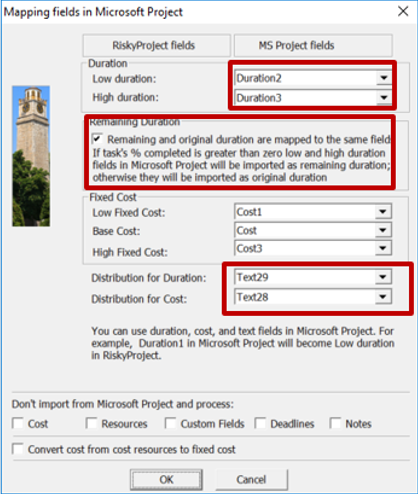

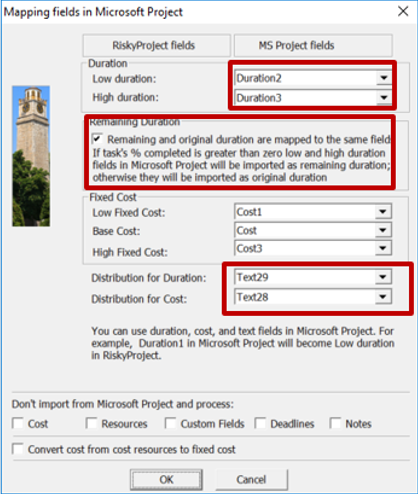

- Fri Jan 28, 2022 9:39 am
- Forum: RiskyProject Project Risk Analysis Software Issues
- Topic: Risk Matrix Percent ranges show 20000000.0%
- Replies: 0
- Views: 18616
Risk Matrix Percent ranges show 20000000.0%
Sometimes our users are trying to modify the Risk Matrix, however the '%' seem to be completely off. the percentage is showing like "20000000.0%" which is faulty. This problem occurs due to regional settings for decimal and digit group symbol are the same in the regional settings. This causes the so...
- Tue Dec 21, 2021 5:01 pm
- Forum: RiskyProject Project Risk Analysis Software Issues
- Topic: Importing Microsoft Project Files
- Replies: 1
- Views: 12237
Re: Importing Microsoft Project Files
Most commonly this error occurs when users attempt to import a *.mpp file. RiskyProject does not support this format. Files should be saved in xml format to import directly to RiskyProject. Alternatively, you can use the RiskyProject Addin for Microsoft Project (installs automatically) to import dat...