Search found 995 matches
- Wed Apr 10, 2024 6:04 pm
- Forum: Project Risk Analysis and Project Risk Management Theory
- Topic: Calculated risk probability is different than assigned probability.
- Replies: 1
- Views: 116
Re: Calculated risk probability is different than assigned probability.
Calculated probability can vary from the input. But normally not by much. The reason is similar to throwing a dice. At each iteration, the risk has a 15% of occurring, so after 1 iteration, the probability will be 0 or 100%, after 2 throws 0,50, or 100%. After 100 iterations, it could occur 15x (ie ...
- Wed Apr 10, 2024 6:02 pm
- Forum: Project Portfolio Risk Management
- Topic: Assigning Risks to Tasks with Resource Costs
- Replies: 1
- Views: 112
Re: Assigning Risks to Tasks with Resource Costs
If you model a schedule risk with resources allocated to the affected tasks. The added costs due to the increased time due the risk will be calculated based on the resource rate and will be part of the analysis. You can also model this by you apply the risk directly to the resource, however if that ...
- Wed Apr 10, 2024 5:59 pm
- Forum: RiskyProject: Project risk management and risk analysis software
- Topic: Automatically adjusting schedules using Latest Project Deadline
- Replies: 1
- Views: 133
Re: Automatically adjusting schedules using Latest Project Deadline
With deadlines the results will only show that it fails to meet the deadline. It does not compress the schedule as you would like. Typically the schedule compression or acceleration requires a complete rework of the schedule including adding additional resources, more parallel activities. etc as req...
- Wed Mar 20, 2024 10:14 pm
- Forum: RiskyProject Project Risk Analysis Software Issues
- Topic: Copying the Default Risk Properties for Review
- Replies: 1
- Views: 230
Re: Copying the Default Risk Properties for Review
They can do this in the Default Properties view selecting all of the properties, and copy using the shortcut menu. This list can then by pasted into a spreadsheet or document for review.
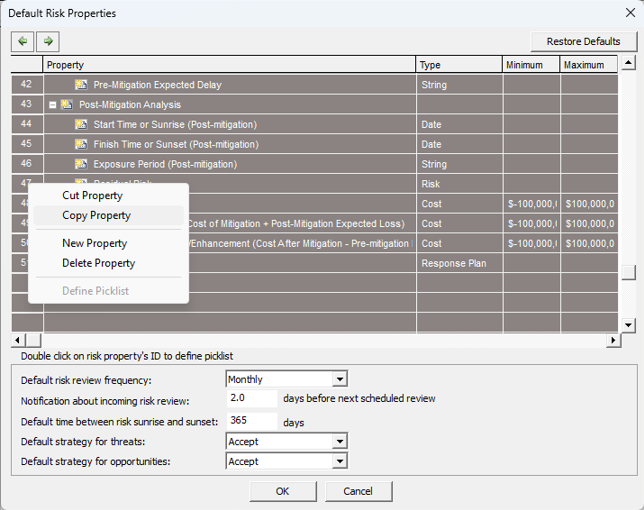
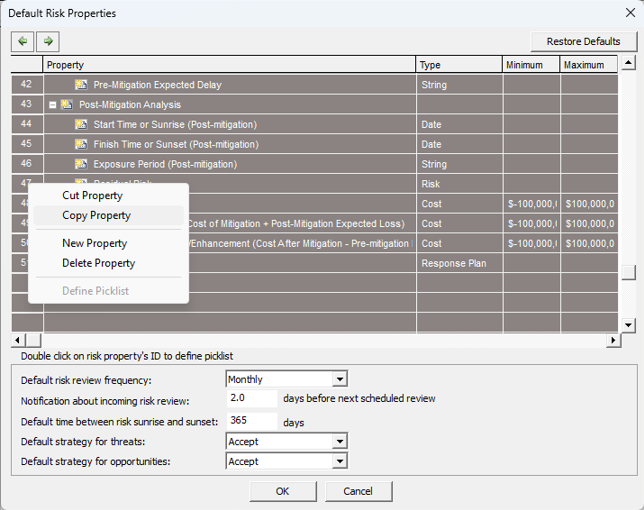
- Wed Mar 20, 2024 10:10 pm
- Forum: Project Risk Analysis and Project Risk Management Theory
- Topic: Low number of Sensitivity Results
- Replies: 1
- Views: 194
Re: Low number of Sensitivity Results
Best Practice: Setting Sensitivity Coefficient Threshold There is a threshold that can be set for viewing sensitivity results, where any results that do not meet the sensitivity coefficient threshold are not show as way to simplify the analysis of schedules. If you many activities with similar level...
- Wed Mar 20, 2024 10:03 pm
- Forum: RiskyProject: Project risk management and risk analysis software
- Topic: Sorting Risk Assignments view
- Replies: 1
- Views: 207
Re: Sorting Risk Assignments view
The Risk Assignment view doesn't sort and the Risk ID is not one of the data fields available. The Assignment view is listed alphabetically. But the Risk Register you can list Alphabetically as well using the buttons at the top left of the Register view so that they are listed in the same order as R...
- Fri Feb 09, 2024 11:03 pm
- Forum: Project Portfolio Risk Management
- Topic: Where is the End User License Agreement
- Replies: 1
- Views: 632
Re: Where is the End User License Agreement
We do include the EULA as part of the installation Wizard, which must be accepted prior to installation of the software. An example is shown below. https://www.intaver.com/images/RP_Forum_EULA.png It is also available as part of the installation package. You can also request a copy of the current EU...
- Fri Feb 09, 2024 10:58 pm
- Forum: Project Risk Analysis and Project Risk Management Theory
- Topic: Low number of iterations
- Replies: 1
- Views: 571
Re: Low number of iterations
The number of iterations that will be run is set in the Project Options > Calculations tab. Based on the number of iterations you are seeing, convergence is enabled. Convergence occurs when the simulation results equal the mean and standard deviation values that are defined. To run a higher number o...
- Fri Feb 09, 2024 10:55 pm
- Forum: RiskyProject Project Risk Analysis Software Issues
- Topic: Updating file causing short delays
- Replies: 1
- Views: 560
Re: Updating file causing short delays
RiskyProject has 2 default calculation settings: Deterministic and Probabilistic. When Probabilistic is selected, RiskyProject has an algorithm in which it monitors the size of the data and available computer resources and if it calculates that it can run it in one second it will run a simulation. I...
- Thu Jan 11, 2024 6:45 pm
- Forum: Project Portfolio Risk Management
- Topic: Setting the height of rows
- Replies: 1
- Views: 1403
Re: Setting the height of rows
Our current Risk Register does not support wrapping text.
Normally the extra width is due to non-breaking spaces or other formatting in the Excel. To resize, hover over the row border and left-click which will change to cursor so that you can drag the row border to the width you require.
Normally the extra width is due to non-breaking spaces or other formatting in the Excel. To resize, hover over the row border and left-click which will change to cursor so that you can drag the row border to the width you require.
- Thu Jan 11, 2024 6:43 pm
- Forum: RiskyProject Project Risk Analysis Software Issues
- Topic: Legacy MSP xml format error message
- Replies: 1
- Views: 1276
Re: Legacy MSP xml format error message
You probably see the following message: https://www.intaver.com/images/RP_Forum_XMLMSG.png As of 2019, the xml generated by earlier versions of MSP and RiskyProject are considered “Legacy” formats, which can cause these types of errors, though they do not happen consistently. To allow the use of old...
- Thu Jan 11, 2024 6:39 pm
- Forum: RiskyProject: Project risk management and risk analysis software
- Topic: Maximum number of named users for RiskyProject Professional cannot be greater than error
- Replies: 1
- Views: 1541
Re: Maximum number of named users for RiskyProject Professional cannot be greater than error
With the release of version 7.2 the license now includes a designation for the number of named users for each license type that were purchased as part of the commercial contract. For example, if you purchased 5 Professional and 10 Risk Register clients for a total of 15 named users. In the User Mana...
- Sat Dec 16, 2023 1:18 am
- Forum: RiskyProject Project Risk Analysis Software Issues
- Topic: Enterprise License expired
- Replies: 1
- Views: 1861
Re: Enterprise License expired
Hello, unlike the desktop version, the Enterprise license is not perpetual and can expire. The license expiry duration and dates can be viewed in the User Management > License and Security tab. Typically, a purchased license has a default of duration of 10000 days, but in cases of pilot or evaluatio...
- Fri Dec 15, 2023 9:19 pm
- Forum: RiskyProject: Project risk management and risk analysis software
- Topic: Inserting new columns to the Risk Register
- Replies: 1
- Views: 3040
Re: Inserting new columns to the Risk Register
Yes. You can insert any custom columns to the Risk Register. The number of such columns is essentially unlimited. It is a two step process: 1. Insert new risk property to the Risk Register. To do it just go to Risk -> Default Risk Properties. and insert any new property. https://www.intaver.com/imag...
- Fri Dec 15, 2023 9:09 pm
- Forum: Project Portfolio Risk Management
- Topic: Incorrect username or password error message logging onto database
- Replies: 1
- Views: 1853
Re: Incorrect username or password error message logging onto database
The problem most likely is being caused with the authentication method that was selected when initially setting up the user management and authentication method. Both of the issues have the same root cause. The ability for users not defined in the RiskyProject user management to login indicates that...