Viewing Project Details in the Portfolio Views
You can view general project information as well as the simulation results for
projects. To view project details:
- Right click on the Project ID and select
Project Details from the shortcut menu,
- Double click on project’s Gantt bar on a Project
Gantt view, or
- Click the
Projects tab and then Main Project
Information.
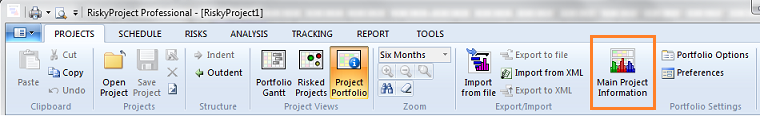
The general project information for the selected project will open.
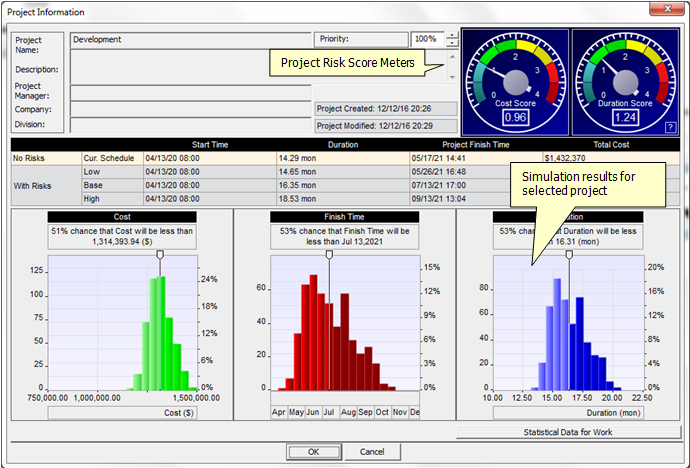
- Double-clicking on any chart will bring up the detailed view for each chart.
- You may update priorities, project name, description, and other project
information here
See also
About Portfolio Gantt View
About Risked Projects View
About Project Portfolio View
|

