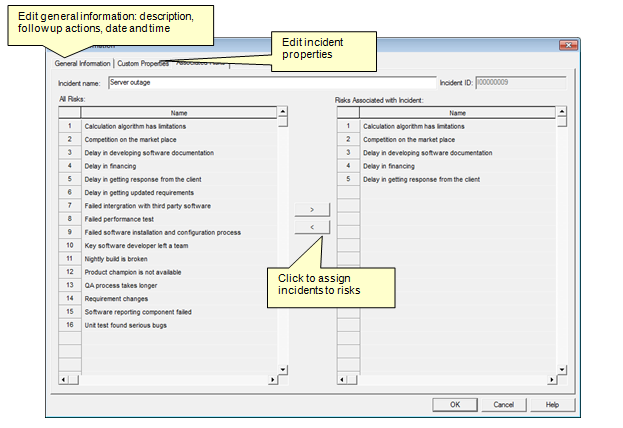Search Help:
Editing Incident InformationTo edit incident information: In Incident view or Incident Statistics view double click on incident ID. The Incident Information dialog box will open.
Incident Information Dialog box includes the following tab:
You can assign incidents to risks in the Incidents tab of the Risk Information dialog box or when in the Risk Register you can double-click on a risk ID and go to Incident tab. See also:
|