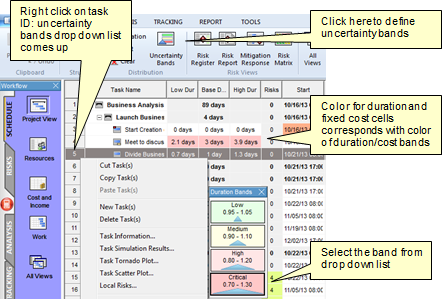Professional version only
Uncertainty Bands
If you are able to identify or characterize activities based on a known levels of uncertainty, you can
create uncertainty bands to model these and quickly apply them to all activities that meet the criteria. You can define
a set of coefficients to calculate low and high duration or fixed cost. For example:
Band 1: Duration Low = Duration Base * 0.95; Duration High = Duration Base * 1.1
Band 2: Duration High = Duration Base * 0.8; Duration High = Duration Base * 1.3
Each band is associated with certain color. This color will be a background color for low/base/high duration or fixed cost, which belong to particular band.
You can assign bands to the group of selected tasks.
To define uncertainty bands:
- Click the Risk tab
- Click Uncertainty Bands. Uncertainty Bands dialog box opens.
- Each row represents a band. Define the Name, Low and High coefficients, color and note for each band. Use the Delete button to remove bands if required.
- Toggle between Duration Bands and Cost Bands to define bands for duration uncertainties or fixed cost uncertainties.
- Click OK.
To assign an uncertainty band to activities:
- Select a group of tasks in any view where tasks are shown.
- Right-click on a task ID. The uncertainty bands drop down list appears next to the shortcut menu. Uncertainty Bands for fixed costs and
income are available in the Cost and Income, Cost Analysis, Cash Flow, Work and Profit Report views.
- Select a band from uncertainty bands: the background color the activity estimates will be changed to match the selected the band color.
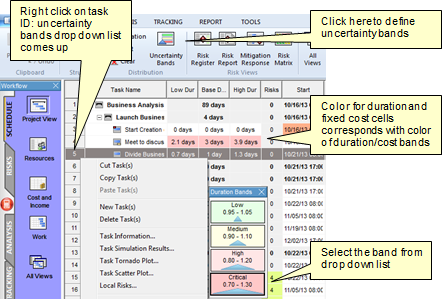
- Each time you make changes to uncertainty bands they are saved in the system registry as default sets of bands for all new projects.
- It is recommended not to repeat coefficients for different bands
|