Task Information: Tracking
Entering tracking data:
- Click the Tracking tab. By default, the first row should contain the actual start time with zero percent done.
- Click the row below the previous entry.
- Enter the date or select it from the calendar.
- Enter the percentage of the task completed by the specified date. All dates and percents must be consistent. For example, you cannot have a record with 60% completed before a record with 40% completed. In addition, you cannot have historical data with the date Jan 5,2004 before the record with Dec 14,2003
- Optionally enter remaining duration parameters: low, base, and high
duration, and statistical distribution for remaining duration. If you don't
enter this information remaining duration on each iteration will be calculated
using extrapolation of original duration.
- Define parameters of statistical distribution for remaining duration (see
Defining statistical distribution for remaining duration for more information).
- Type in a comment to record actual details of work completed. You can now view
the Tracking chart.
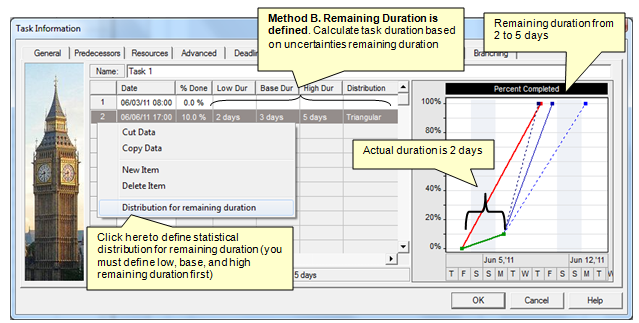
Defining statistical distribution for remaining duration
- Select the task to which you want to enter the tracking data.
- Open the Task Information dialog box.
- Click the Tracking tab. By default, the first row should
contain the actual start time with zero percent done.
- Enter low, base and high remaining duration for certain status date
- Right click on ID and select Distribution for remaining
duration
- Select the distribution from the Distribution list. If
you select Undefined, remaining duration will not be used for
probabilistic analysis (analysis will be done using percent completed only) .
- Define the distribution parameters. The Probability Density chart is
automatically updated. You can adjust distribution parameters using the sliders.
- If you use a custom or discrete distribution, a grid opens. The grid will
allow you to define points (or intervals for discrete distributions) and
associated with each point (interval)
- If you select Normal or Lognormal, you
must select the Low and High probability range (P1 and P99, P5 and P95 or P10
and P90). These are "cut-off" parameters; meaning that duration, cost, or start
time cannot go beyond these values.
See also
Project Tasks
Tracking Results
Viewing Tracking Data
|