Risk Weighting
Risk Weighting is a method of assigning the relative importance of a
particular risk category to an organization and is important when
dealing with multi-criteria decision-making. RiskyProject uses a
form of the Analytical Hierarchy Process (AHP) to weigh the relative
importance of one risk category over another.
AHP is a three-step process:
- Develop a list of your risk categories and criteria.
- Perform a pair-wise comparison to establish consistent ranking or
priorities for each risk category. For example, after determining your organization's risk preferences,
you determine that Cost risk is twice as important as Schedule; you
would enter in a 2 in the cell where the Cost category row
intersects the Schedule column.
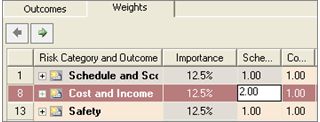
The resulting weighting is Cost and Income 2.0 and Schedule 0.5.
Notice that the relative importance of the Risk Category has
increased to 13.8 while the rest of the categories have decreased:
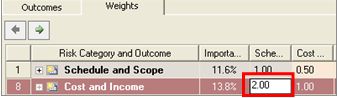
- These weights will be used in calculation of risk impact on all
categories.
- You may copy risk outcome data to the clipboard. To do it select a
row under which you want to add a copy risk outcome, right-click on
the row number and choose Copy Item.
- Risk outcomes, categories and weights can be saved to the
registry and serve as defaults for all future projects. To do it use
Set as default button of risk Outcome dialogs. If you modify a risk
category and want to restore the defaults saved in the registry,
click the Restore Defaults button.
By default, weights for all risk categories are equal.
See also
Adding risk categories
Risks in RiskyProject
Risk Register
|

