Risk Attributes for Quantitative Risk Analysis
Each risk assignment has the following information:
- Risks can be assigned to Tasks or Resources
- Risks are defined by the chance of occurrence (from 0% to
100%). The chance can be defined per task (by default) or per
duration unit. For example, if there is a 30% chance that task can
be restarted per day. If task duration is 2 days, the chance of the
risk occurring per task is 60%. This chance calculation option is
defined for all tasks and resources for the project in the Risk tab
of the Options dialog box:
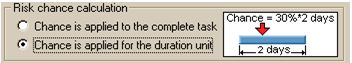
Each risk has a different outcome type. Outcomes can be schedule and
cost related and non-schedule related, which you can customize using
Risk Outcome dialog (Risk menu). Standard schedule-related risk
outcomes are shown in the table.
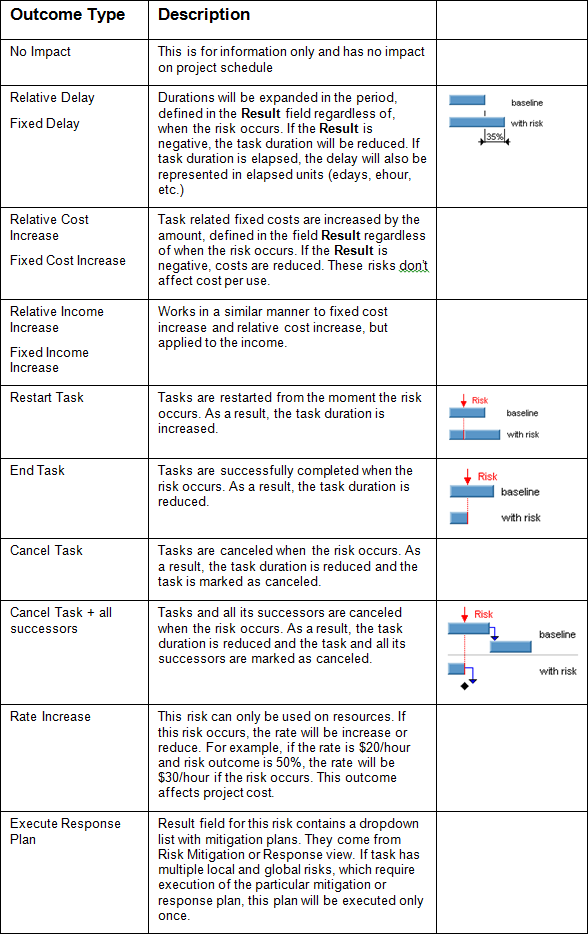
- The Result of outcome is related to the outcomes "Fixed cost
increase", "Relative cost increase", "Fixed delay", and "Relative
delay". It defines how much the duration or cost will be increased
or reduced. Result of outcomes also used for non-schedule risks and
is defined as a percentage. For example, risk outcome "Technology
change" has outcome 20%. It also has a verbal definition that comes
from Impact labels defined in Format Risk Labels dialog (see Format
menu).
- RiskyProject calculates Risk Impact for duration and cost as
a result of sensitivity analysis and displays this in the Risk
Register, Global Risk Assignment views and Risk Tabs for Tasks and
Resources. Colors are used to indicate the level of correlation
between the risk and project duration and cost.
- Red indicates a strong correlation
- Yellow a medium correlation
- Green a weak or no correlation
Colors for threats are the opposite. Particular colors for the risk
impact value depend on the risk tolerance defined in Format Risk
Matrix dialog box.
One risk can have different outcomes or different results of
outcomes. For example, if a risk occurs there is a 10% chance the
task will restart, and 10% chance that the task will be cancelled.
The Moment of risk is defined by:
- Start time of Risk occurrence;
- Most likely Time of risk occurrence;
- Finish Time of Risk occurrence
- Uniform or triangular distributions
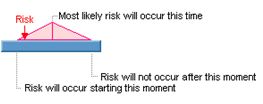
Start, Most Likely, and Finish times are entered as a percentage of
total task duration starting from the beginning of the task.
For example:
- Distribution: Triangular
Start: 50%
- Most likely: 80%
- End: 100%
This description means that by default for A new task with duration
10 days risk would occur after 5th day, but most likely would occur
on 8th day.
See also
Assigning local and global risks
Risks in RiskyProject
|

