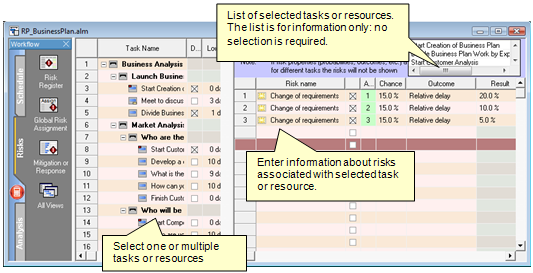Professional version only
Assigning local and global risks - Local Risk views
You can define local risks using the Local Risk Assignment (Tasks)
or Local Risks Assignment (Resources) Views. This is the preferred
method when you have risks with the same chance of occurrence,
outcome, result and moment of risk assigned to many tasks.
By default, this view is not shown in the Risk workflow bar. You can
open this view by clicking the All Views button in the Workflow bar
and selecting Local Risks (Tasks).
-
Click either the Local Risk Assignment (Tasks) or
Local Risk Assignment (Resources) view.
- Select one or multiple tasks or resource to which you want to
assign this risk.
- If you select one task you may create risk and sub risks using
Indent and Outdent buttons, delete risks, paste risks, etc.
-
If you select multiple risks, only common risks for these tasks
will be shown. Common risks should have the same properties.
For
example, if a risk in one task or resource has a 15% chance of
occurrence and a risk with the same name in the second task or
resource has a 16% chance, these risks will not be shown in the
view. You will have to update their properties individually.
Moreover, if at least one mutually exclusive alternative for the
risk is different between the two tasks, no resources and
alternatives will be shown. If you select multiple tasks, you may
only copy these risks and cannot paste, delete, or create summary
risks.
- Enter information about risk (Name, Chance, Outcome etc..)
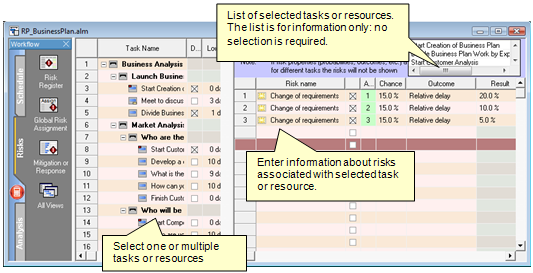
See
also
Assigning local and global risks
Risks in RiskyProject
|