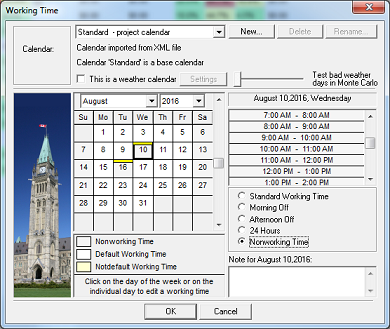Page 1 of 1
Calendar exceptions in RiskyProject
Posted: Tue Aug 16, 2016 3:07 pm
by David
Can I define specific non-working days (calendar exceptions) in RiskyProject?
Re: Calendar exceptions in RiskyProject
Posted: Tue Aug 16, 2016 3:47 pm
by Intaver Support
You can define any calendar exceptions in RiskyProject. To do it, click on Schedule -> Schedule and Calendar and then click on Calendar icon. Working time dialog comes up. You may now click on any working day and any day of the week and define non working time. You may define non-working hours within a day as well as you can define that full day will be non-working. If day is non working the day within a calendar will have a yellow strip above a date. You can also define that this date will be "Standard Working Time" (8 a.m to 12 p.m. and 1 p.m. to 5 p.m.), morning off (1 p.m. to 5 p.m.), afternoon off (8 a.m. to 12 p.m.), or 24 hours working day.
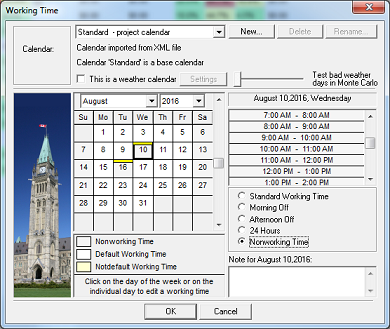
Re: Calendar exceptions in RiskyProject
Posted: Tue Nov 15, 2016 3:02 pm
by Ken
Can calendar exceptions be imported from MS Project?
Re: Calendar exceptions in RiskyProject
Posted: Tue Nov 15, 2016 3:03 pm
by Intaver Support
Yes. We ensure full compatibility between RiskyProject and MS Project. Calendar exceptions in RiskyProject will be the same as in MS Project.