Filtering risks that are shown in risk register
Moderator: Intaver Support
-
remerson risk analysis
- Posts: 8
- Joined: Wed Feb 07, 2007 1:55 pm
- Location: Ottawa, ON
Filtering risks that are shown in risk register
We would like to be able to show specific risks based upon location or project phase with priority based on risk score from monte carlo risk analysis, is there any way to do this?
-
Intaver Support
- Posts: 1050
- Joined: Wed Nov 09, 2005 9:55 am
Re: Filtering risks that are shown in risk register
You can use risk properties to filter the risks which appear in the risk register. Risks are automatically ranked based on risks scores regardless of the filter applied.
The first thing is to check the list of default custom properties that are provided in the Risk Information > Custom Properties tab. If you need to create a new custom property you can create them using the Risks > Settings > Default Properties view.
When you add risks to the risk register, you then need to enter the associated value into the property for all the risks to ensure that you can filter on that property.
In the Risk Register, click the Filter button and then create the Filter. In the example below, the risk register show the risks with the Location value = Phase One. You can use Boolean logic to build additional conditions that must be met.
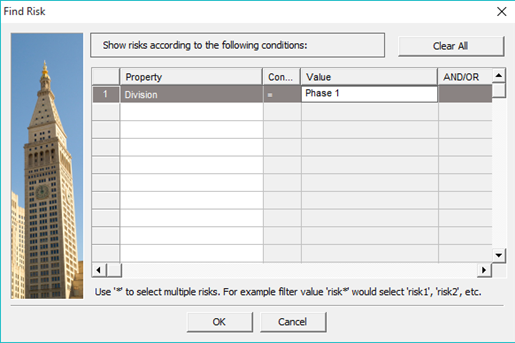
The first thing is to check the list of default custom properties that are provided in the Risk Information > Custom Properties tab. If you need to create a new custom property you can create them using the Risks > Settings > Default Properties view.
When you add risks to the risk register, you then need to enter the associated value into the property for all the risks to ensure that you can filter on that property.
In the Risk Register, click the Filter button and then create the Filter. In the example below, the risk register show the risks with the Location value = Phase One. You can use Boolean logic to build additional conditions that must be met.
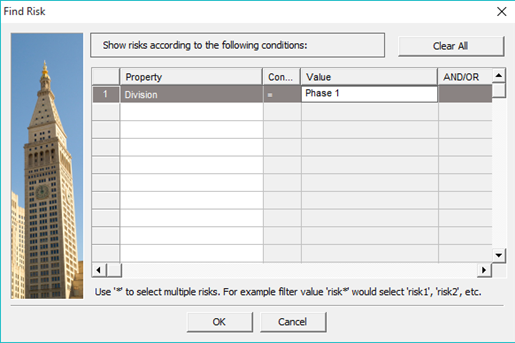
Intaver Support Team
Intaver Institute Inc.
Home of Project Risk Management and Project Risk Analysis software RiskyProject
www.intaver.com
Intaver Institute Inc.
Home of Project Risk Management and Project Risk Analysis software RiskyProject
www.intaver.com