Adding Incidents
Moderator: Intaver Support
Adding Incidents
We are thinking of adding Incident management to our processes. How should we go about it?
Ken the PM
-
Intaver Support
- Posts: 995
- Joined: Wed Nov 09, 2005 9:55 am
Re: Adding Incidents
This is a bigger topic than a single forum post can support, but it can be broken down into several steps.
1. Enable the Incident Management in RiskyProject Professional Enterprise desktop top client.
2. Setup the Incident Register. This is done in the Incidents tab > Settings group.
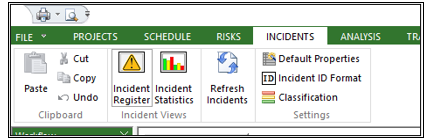
This includes:
a. Incident Classifications
b. Properties
c. Incident ID Format
3. Configuring the Incident Register by adding, deleting or modifying columns.
4. Linking risk to incidents
5. To read more about Incidents see “Managing Incidents” in the RiskyProject Enterprise User Guide that is included with the software install in the Documentation folder.
1. Enable the Incident Management in RiskyProject Professional Enterprise desktop top client.
2. Setup the Incident Register. This is done in the Incidents tab > Settings group.
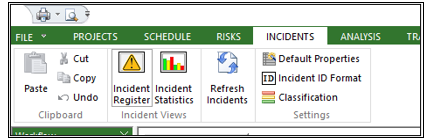
This includes:
a. Incident Classifications
b. Properties
c. Incident ID Format
3. Configuring the Incident Register by adding, deleting or modifying columns.
4. Linking risk to incidents
5. To read more about Incidents see “Managing Incidents” in the RiskyProject Enterprise User Guide that is included with the software install in the Documentation folder.
Intaver Support Team
Intaver Institute Inc.
Home of Project Risk Management and Project Risk Analysis software RiskyProject
www.intaver.com
Intaver Institute Inc.
Home of Project Risk Management and Project Risk Analysis software RiskyProject
www.intaver.com