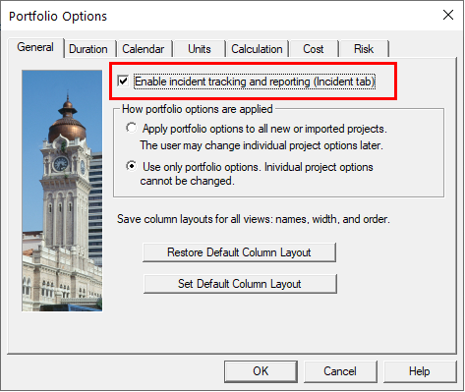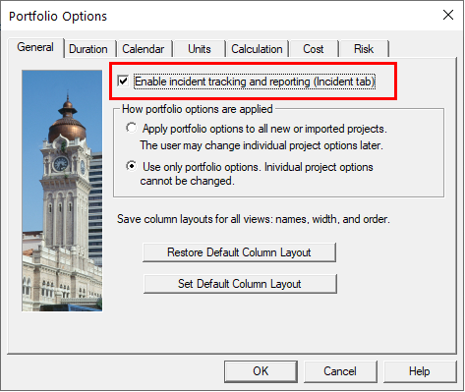Page 1 of 1
Enable/Disable Incident Reporting
Posted: Sun Dec 13, 2020 1:27 pm
by DavidB
We have just started a one month pilot with your Enterprise version. First issue we have is that the Incidents is appears which we don’t have a need for at this time. Is there a way to disable it?
Re: Enable/Disable Incident Reporting
Posted: Sun Dec 13, 2020 1:31 pm
by Intaver Support
The Incidents modules can be disabled in the Portfolio Options. Normally, Incidents are disabled by default, so it maybe that someone accidentally enables them during the install or configuration process.
To disable the Incidents module, on the Projects tab, Portfolio Settings group, click Portfolio Options. Clear the Enable incident tracking and importing check box.