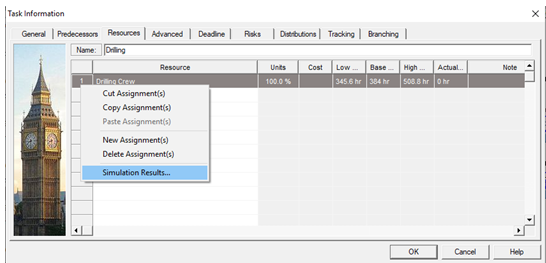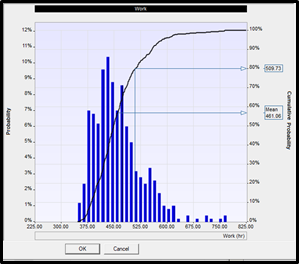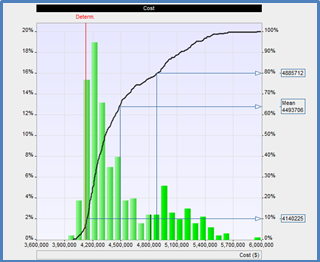Page 1 of 1
Using the risk matrix to add risk in the form of a percentage of probability of a schedule delay (or cost increase)
Posted: Sun Oct 06, 2019 7:43 pm
by Aren_YU
What I would like to understand is how Risky Project will deal with this on a probabilistic way? If there are multiple runs will it stick to adding days X% of the time or will it add smaller delays more frequently and larger delays less frequently?
Re: Using the risk matrix to add risk in the form of a percentage of probability of a schedule delay (or cost increase)
Posted: Sun Oct 06, 2019 7:59 pm
by Intaver Support
The software supports both uncertainty (aleatory risk) and events (epistemic risks). Risk events are managed in the Risk workflow and can be assigned with probability and impacts to cost and schedule (fixed or relative). We recommend the use of statistical distributions to model ranges of impacts. When resources are used to model costs, these are considered “time dependent costs” and as such, the cost of the risk events is calculated based on schedule delays and does not require the user to enter a cost impact. The actual time dependent costs are calculate based on the probabilistic work calculated for each resource assigned to an activity.
The simulation results for each resource assigned to an activity can be viewed in the Task Information dialog box > Resources tab. Right-click on a resource assignment and choose Simulation Results.
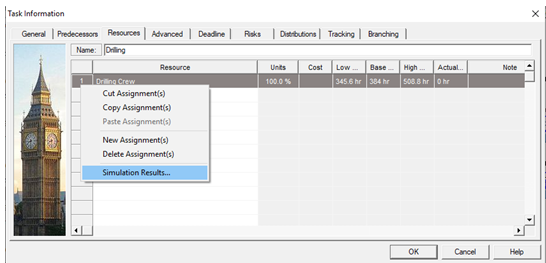
A simulation results for the work performed for the selected resource in the activity is displayed. The time dependent costs for each iteration are calculated using the Time (hrs) X Resource Rate ($/hr.)
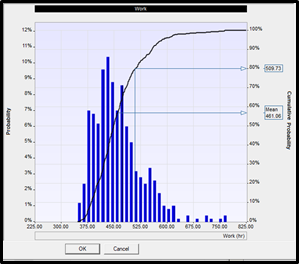
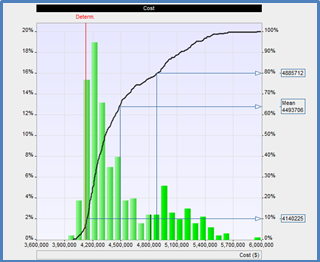
Risks can have multiple impacts and it is possible to assign “fixed cost increase” as well, but it should be due to other non-time dependent factors, otherwise to could double-count risk impacts.