Cumulative Costs
Moderator: Intaver Support
Cumulative Costs
Is there a way to view the cumulative cost results up to a specific milestone in a schedule, for example, how much can we expect to pay to get to finish our design phase?
-
Intaver Support
- Posts: 995
- Joined: Wed Nov 09, 2005 9:55 am
Re: Cumulative Costs
Yes, but you will need to use the integration with Excel. To view a cumulative costs.
1. Run a simulation.
2. Open the Cost Analysis view.
3. In the View, in the left pane, select all of the activities up to the milestone that you want to view the cumulative costs.
4. From the File menu, click Export > Microsoft Excel
5. In the Export Excel dialog box, click the Copy selection only option and click OK. The export to Excel will start.
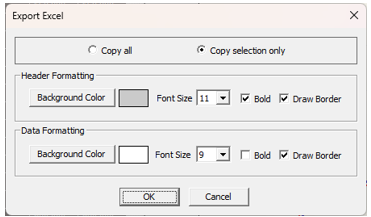
6. In Excel, select the columns that you want to calculate cumulative costs.
7. Use the Sum function to calculate the sum of all the selected costs.
In the example below we can see cumulative cost for Resources, Total Costs (original) and Mean. You can add additional cost columns such as the High results as required.
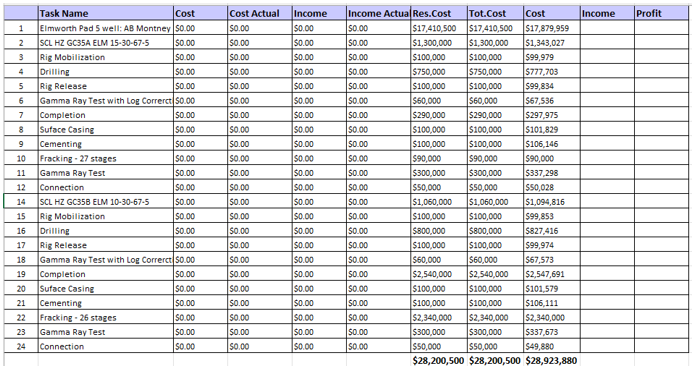
1. Run a simulation.
2. Open the Cost Analysis view.
3. In the View, in the left pane, select all of the activities up to the milestone that you want to view the cumulative costs.
4. From the File menu, click Export > Microsoft Excel
5. In the Export Excel dialog box, click the Copy selection only option and click OK. The export to Excel will start.
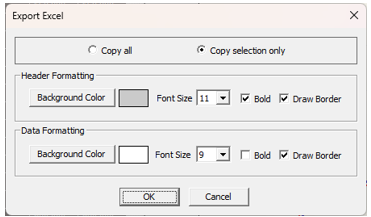
6. In Excel, select the columns that you want to calculate cumulative costs.
7. Use the Sum function to calculate the sum of all the selected costs.
In the example below we can see cumulative cost for Resources, Total Costs (original) and Mean. You can add additional cost columns such as the High results as required.
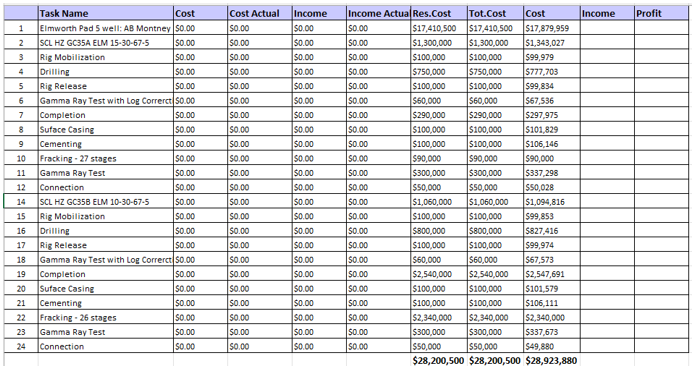
Intaver Support Team
Intaver Institute Inc.
Home of Project Risk Management and Project Risk Analysis software RiskyProject
www.intaver.com
Intaver Institute Inc.
Home of Project Risk Management and Project Risk Analysis software RiskyProject
www.intaver.com