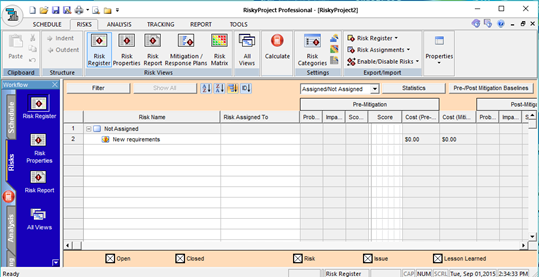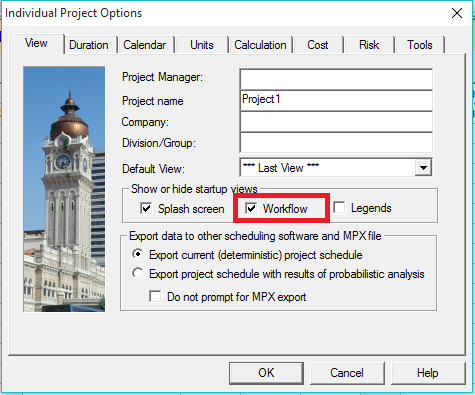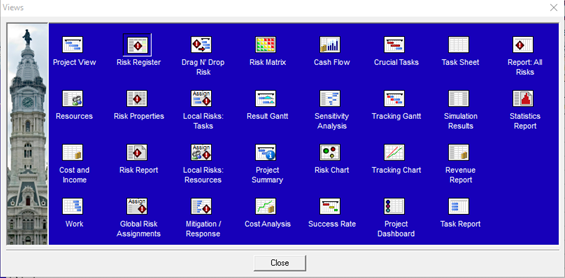Page 1 of 1
Assigning risks to project tasks and resources
Posted: Thu Sep 10, 2015 10:41 am
by katto1
I read that I can use Risk Drag N’ Drop view to assign risks to tasks and resources. Where can I find the Drag N’ Drop risk view?
Re: Assigning risks to project tasks and resources
Posted: Thu Sep 10, 2015 10:51 am
by Intaver Support
The Drag N’ Drop is a very popular feature added in version 6. It allow users to quickly assign risks to groups of tasks as part of the Monte Carlo project risk analysis process. Due to space limitations, the Drag N’ Drop view was not included on the main ribbon, but is located by default on the Workflow bar. If you have a smaller screen or have resized the main RiskyProject window, it may not be visible.
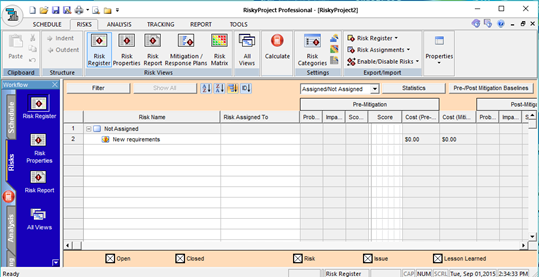
If you do not have the Workflow bar enabled, you can enable the Workflow bar in the in Project Options > View tab.
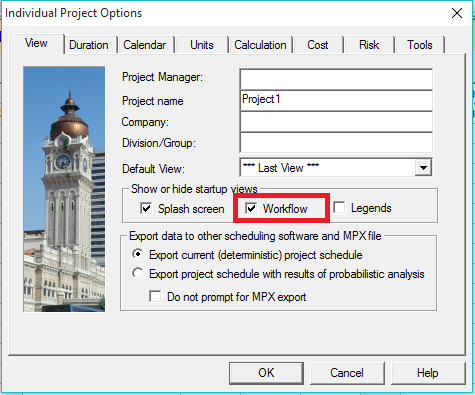
Alternatively, you can open the Drag N’ Drop view by clicking All Views on the ribbon. This will display a view that contains icons for all RiskyProject Views. Click the Drag N’ Drop Risk icon to open this view.
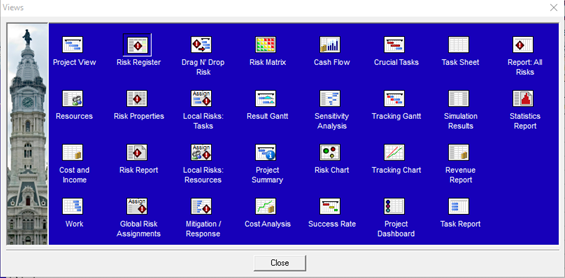
Also please note that Risk Drag N’ Drop feature will be visible only if you have a schedule with any tasks. When you have at least one task in your project schedule Risk Drag N’ Drop feature will be enabled in the workflow bar.