Inserting new columns to the Risk Register
Moderator: Intaver Support
Inserting new columns to the Risk Register
I would like to insert a custom column "Risk Velocity" to the risk register. Is it possible to do it? I could not find this field within a list of standard fields in RiskyProject.
Ken the PM
-
Intaver Support
- Posts: 995
- Joined: Wed Nov 09, 2005 9:55 am
Re: Inserting new columns to the Risk Register
Yes. You can insert any custom columns to the Risk Register. The number of such columns is essentially unlimited. It is a two step process:
1. Insert new risk property to the Risk Register. To do it just go to Risk -> Default Risk Properties. and insert any new property.
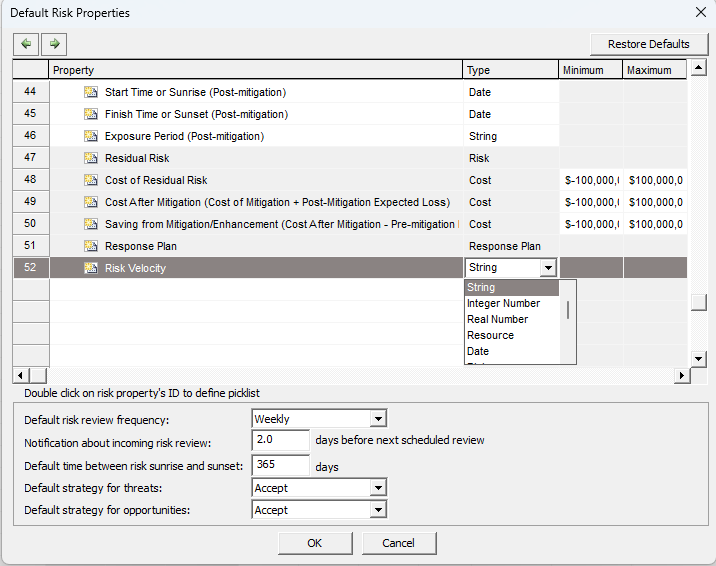
2. Insert column to the Risk Register:
a). Go to the Risk Register
b). Select tab, where you want to insert new property, for example Default tab
c). Click on the column where you want to insert this property
d). Select Insert Column Before or Insert Column after. The dialog box will come up.
e). Select your property from the list:
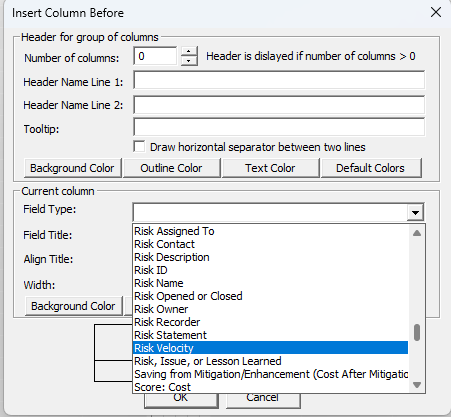
1. Insert new risk property to the Risk Register. To do it just go to Risk -> Default Risk Properties. and insert any new property.
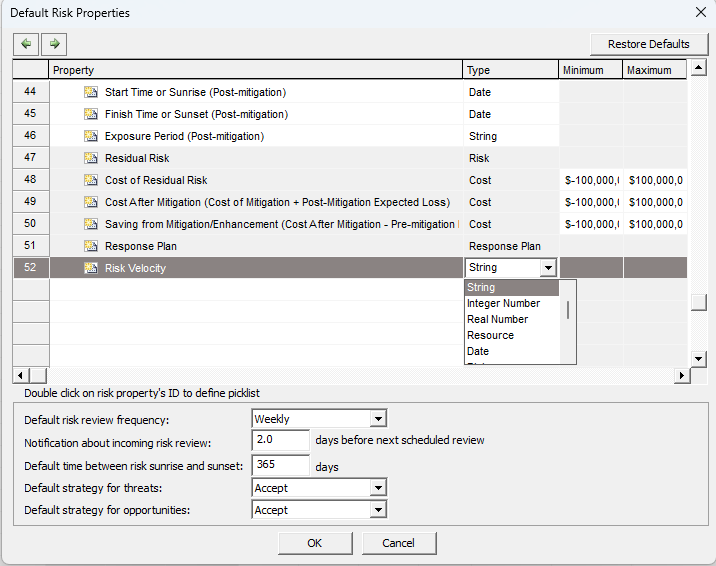
2. Insert column to the Risk Register:
a). Go to the Risk Register
b). Select tab, where you want to insert new property, for example Default tab
c). Click on the column where you want to insert this property
d). Select Insert Column Before or Insert Column after. The dialog box will come up.
e). Select your property from the list:
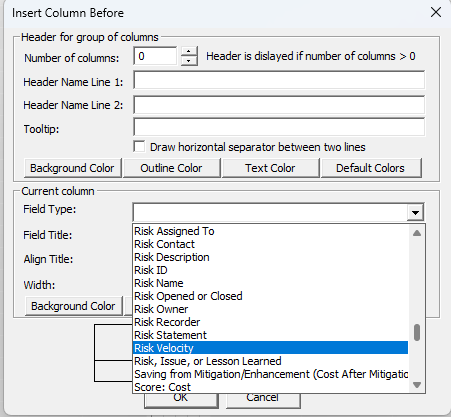
Intaver Support Team
Intaver Institute Inc.
Home of Project Risk Management and Project Risk Analysis software RiskyProject
www.intaver.com
Intaver Institute Inc.
Home of Project Risk Management and Project Risk Analysis software RiskyProject
www.intaver.com