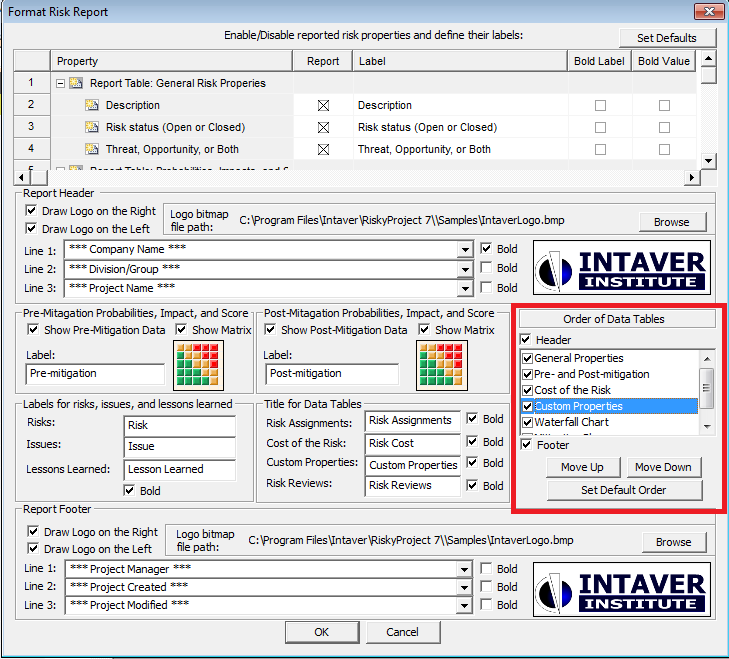How to change an order of tables in Risk Report?
Posted: Wed Dec 27, 2017 9:10 am
How to change an order of tables in Risk Report? I just want to show Custom properties of risk above general properties.
This forum includes discussions about project risk analysis software and project risk management software RiskyProject: theory, software features, best practices, possible problems, and user experience.
http://www.intaver.com/IntaverFrm/