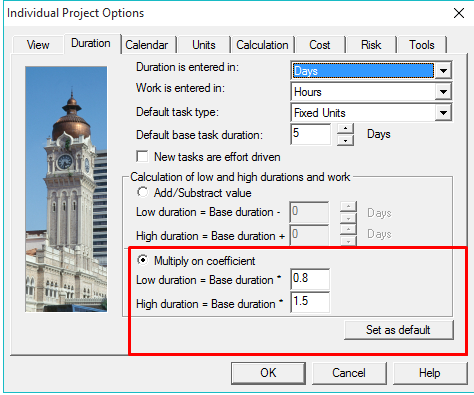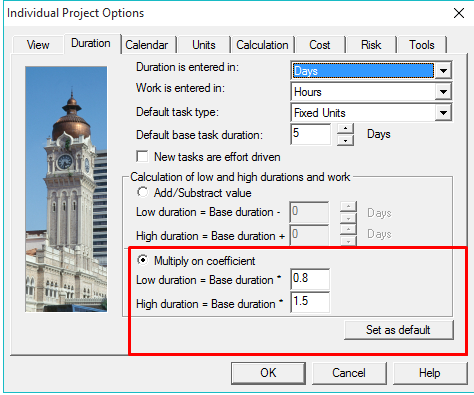Page 1 of 1
default values for low and high durat
Posted: Tue Nov 03, 2015 4:13 pm
by Torelli
We have a very large schedule and for first run schedule risk analysis I would like it if I could automatically apply low and high duration estimates based on factors.
Re: default values for low and high durat
Posted: Tue Nov 03, 2015 4:14 pm
by Intaver Support
If you are importing a file, the only way to batch apply factors to calculate low and high durations estimates is to select all of the tasks in the project <Ctrl+F> , Select All and then right click on the Task ID column (on the far left) and choose Set Low/High Duration. You then add the factors in the Multiply on coefficient group, in the respective text boxes for Low and High durations.
Alternatively, if you are creating a project in RiskyProject, you can automatically calculate the low and high estimate for new tasks. To do this, go to Schedule > Settings and Options > Project Options > Duration. Select the Multiply on coefficient option and enter in the appropriate values for Low and High durations.
Click the Set as Default if you would like to set this as your preference for all projects.