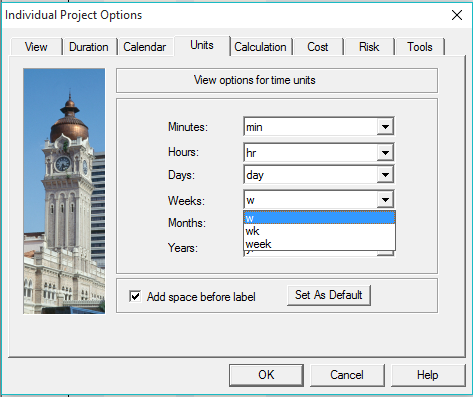Where do you set abbreviations for days and weeks
Posted: Wed Oct 14, 2015 7:17 am
We normally enter activity durations in weeks. Where do I set this and if possible can we change it the display from “weeks” to just “w”
This forum includes discussions about project risk analysis software and project risk management software RiskyProject: theory, software features, best practices, possible problems, and user experience.
http://www.intaver.com/IntaverFrm/