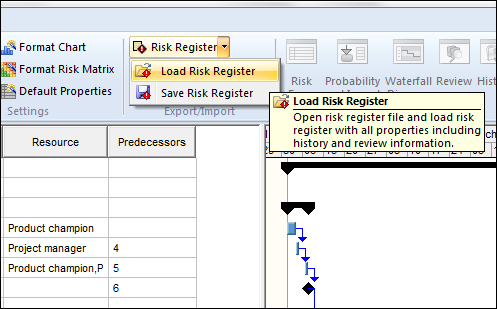Page 1 of 1
How do I share risks?
Posted: Sat Sep 19, 2015 8:21 pm
by David
We have a generic set of risks that include probabilities and impacts that we would like to make available for all of our projects. What is the best way to do this?
Re: How do I share risks?
Posted: Sat Sep 19, 2015 8:30 pm
by Intaver Support
This really depends upon the information that is included with the risks. If the risks for schedule risk analysis and risk management just are a list of risk names then you can save Risk Registers as a file (*.alr) . These risk registers can then be kept on a local network drive and then at the beginning of your project then can be loaded into a blank risk register. To save a risk register, go to the Risks tab, Export/Import group, click Risk Register, Save Risk Register. You will be prompted to save the risk register file. Alternatively to load the risk register, click Load Risk Register to select the risk register you want to load into the project.
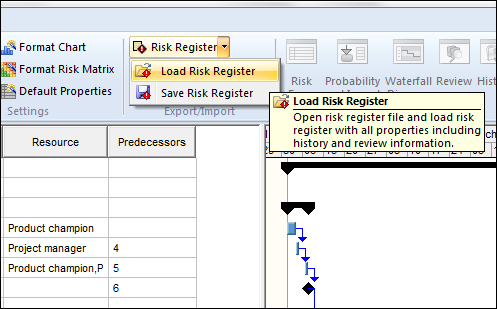
If you would like to save list of risk assignments that would be used for quantitative cost and schedule risk analysis you can create a risk template. Risk templates are created in the the Global Risk Assignments view. In the Global Risk Assignments view, create your list of risk assignments. Assignments must include Risk name, Assignment type (Task or Resource), Chance, Outcome Types, and statistical distribution of outcomes (if enabled). Risk assignments can also include other information such as Moment of Risk. Risk templates do include qualitative properties such as Risk Owner, Definition, etc.