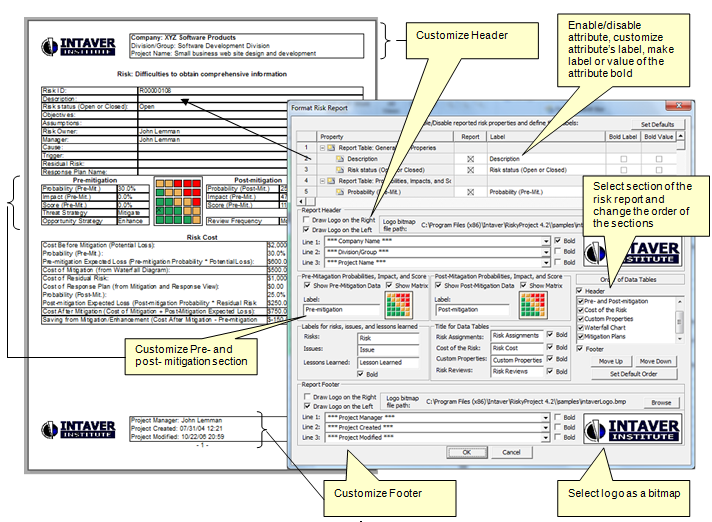Risk Report
View
The Risk Report is a view, which present attributes of selected risks. Report
for one risk may contain one or many pages. Total number of pages per report
equals number of selected risks multiplied on number of pages per risk.
The Risk Report includes six sections:
- General Properties
- Pre- and post- mitigation probabilities, impact and score
- Cost of Risk
- Custom Properties
- Waterfall Chart
- Mitigation Plans
Each page of the risk report contains footer and header. Footer or header may
include up to three lines of text and logo located on the left or right or the
footer or header. You can customize the risk report:
- Select the order and turn on and off any section of the report
- Customize each section by enabling and disabling any attribute and customizing
labels of the attribute. For example by default the label for risk detailed
description is called “Description”. Instead you may use “Information about
risk”. -
- Customize the footer and header. You can add your company logo.
- Bold the for attribute values oand labels
To customize the risk report:
- On the Risks tab, in the Risk Views,
click Risk Report.
- At the bottom of the view click Customize Risk Report.
- Select section of the risk report and change the order of
the sections
- Enable/disable attribute, customize attribute’s label, make label or value
of the attribute bold
- For “Pre- and post- mitigation probabilities, impact and score” of the
report enable or disable pre and post mitigation matrixes.
- Click OK. Report will be regenerated to reflect the
change
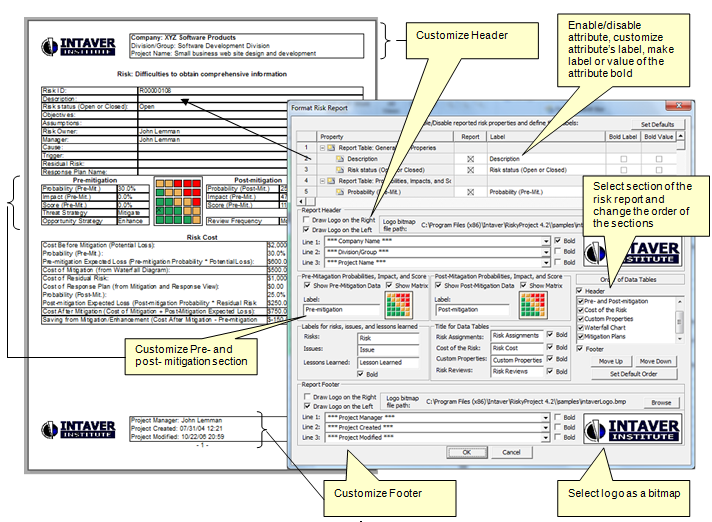
See also
Reports
Risks in RiskyProject
|