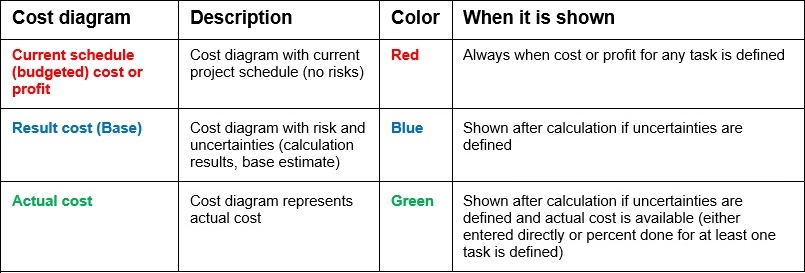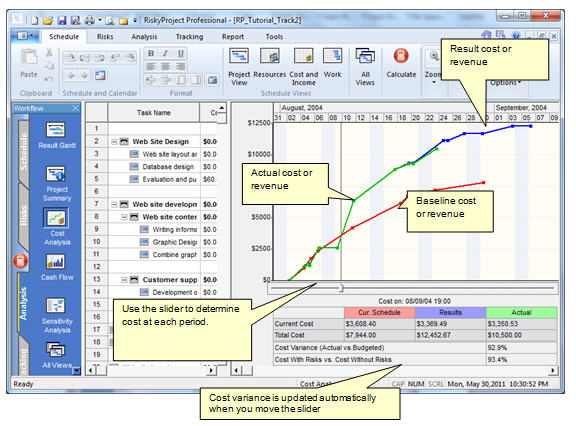Search Help:
Cost and Revenue ViewUse the Cost Analysis view to analyze cost and revenue on each stage of the project. The Cost Analysis view has up to three cost diagrams:
You may use the slider to determine:
Use the shortcut menu to modify the chart. In particular, instead of showing a line chart of current schedule, result, and actual cost, you can present an area chart by choosing Fill Chart from the shortcut menu. |